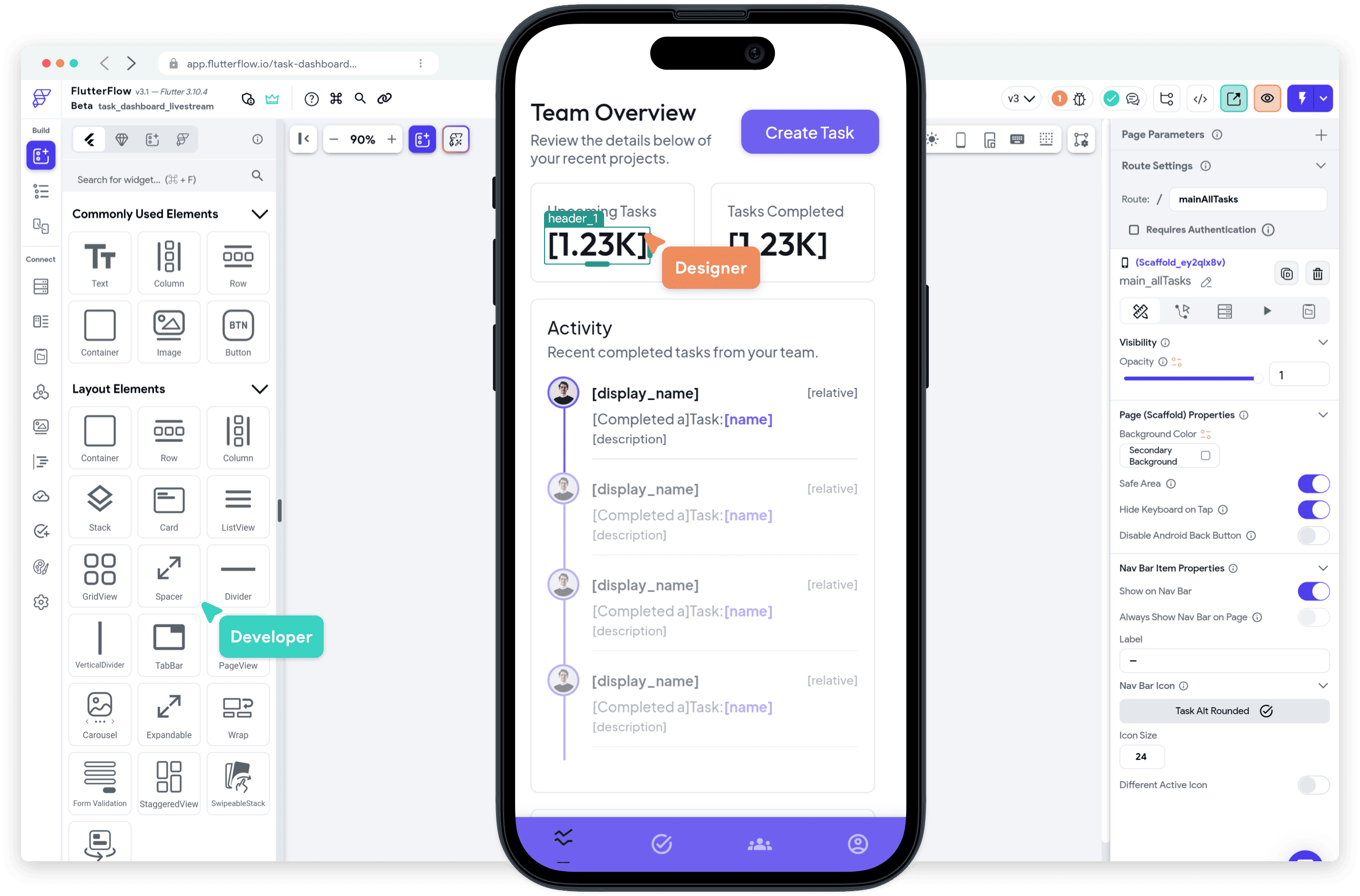
Introducing
Branching allows individuals to work on different features, without merging them immediately into their project.
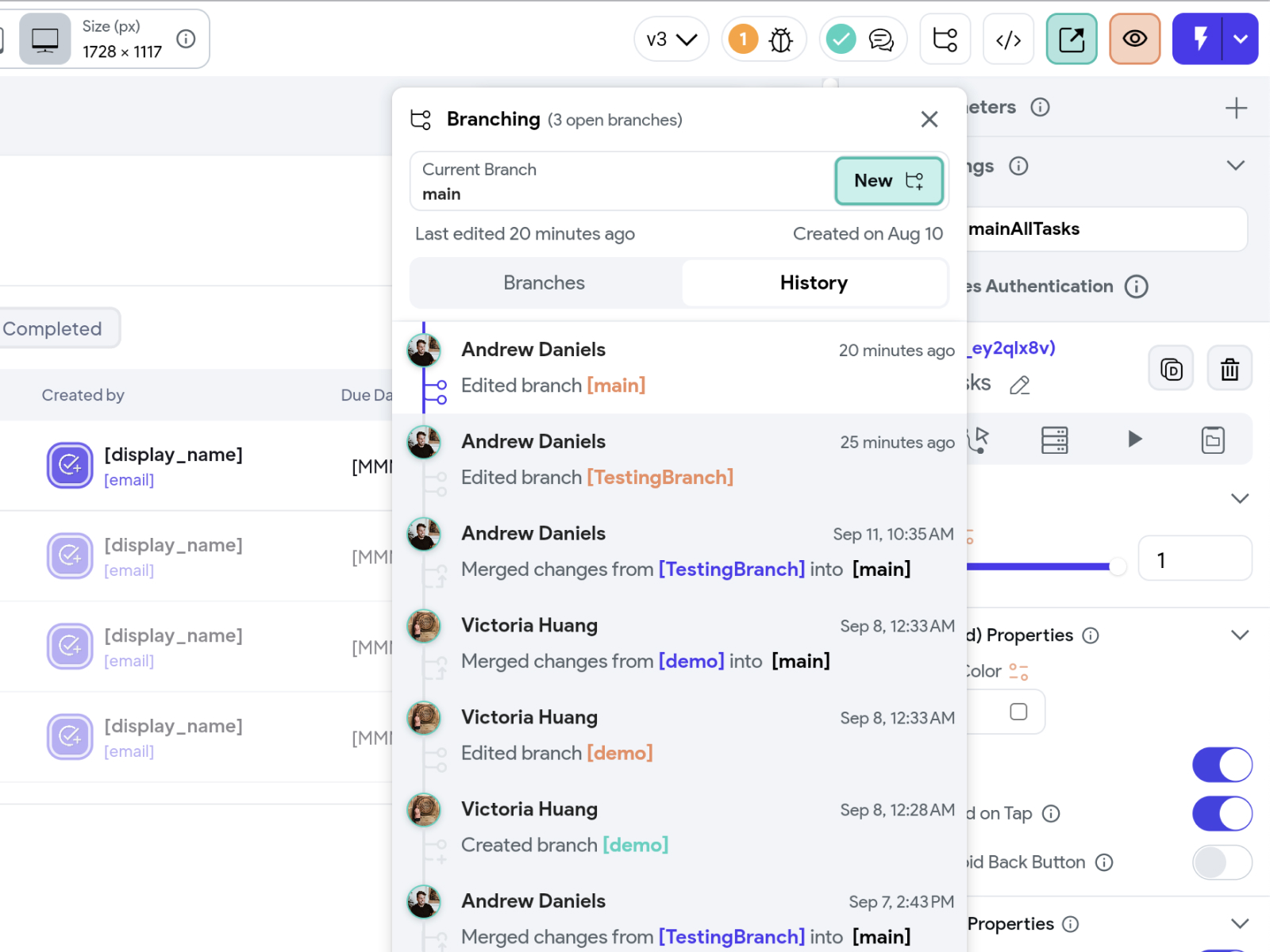
Testing is a critical component of delivering smooth and seamless experiences to your users.
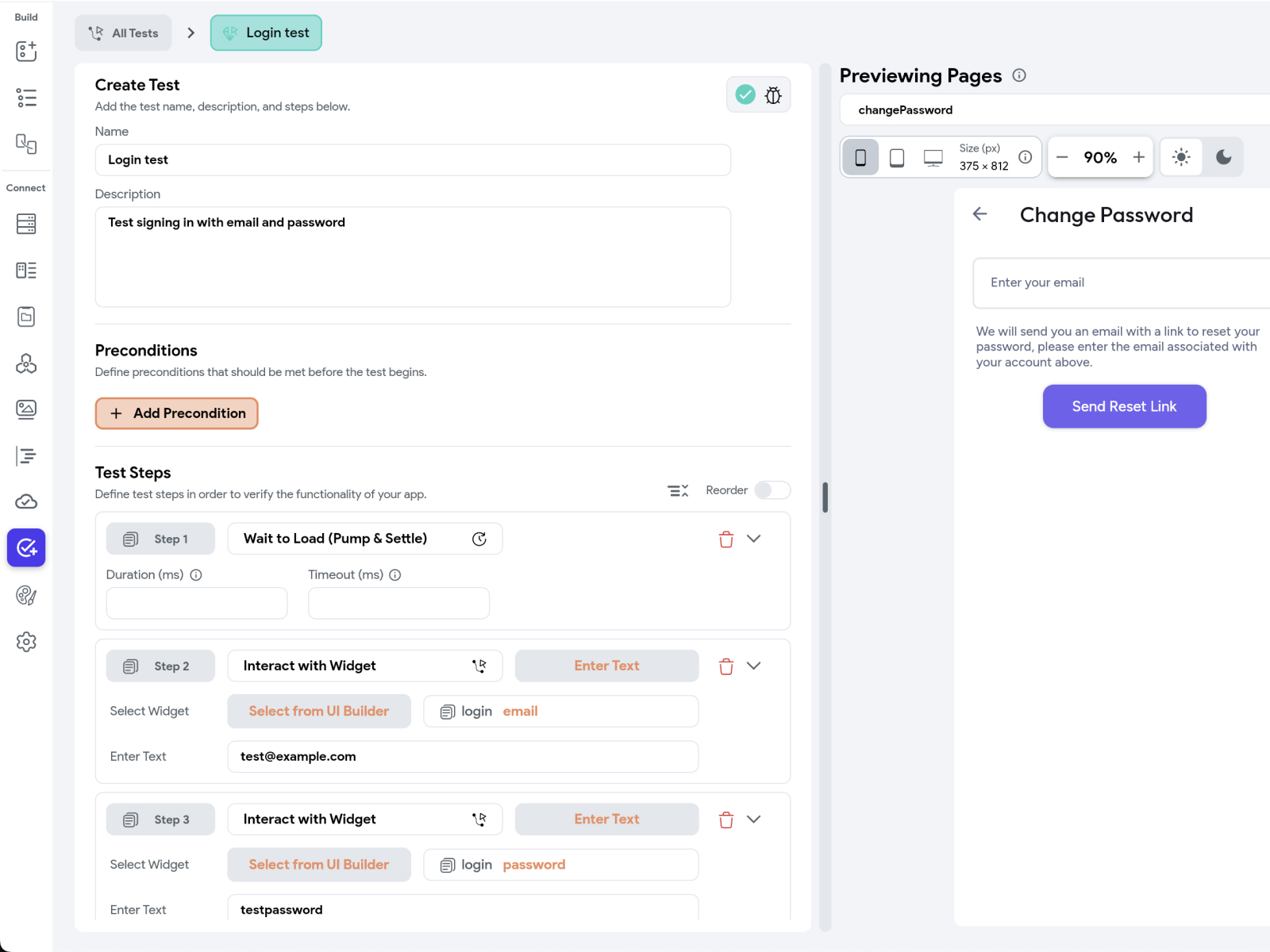
We provide a live screenshot generator for your app store screenshots or to save out for marketing materials.
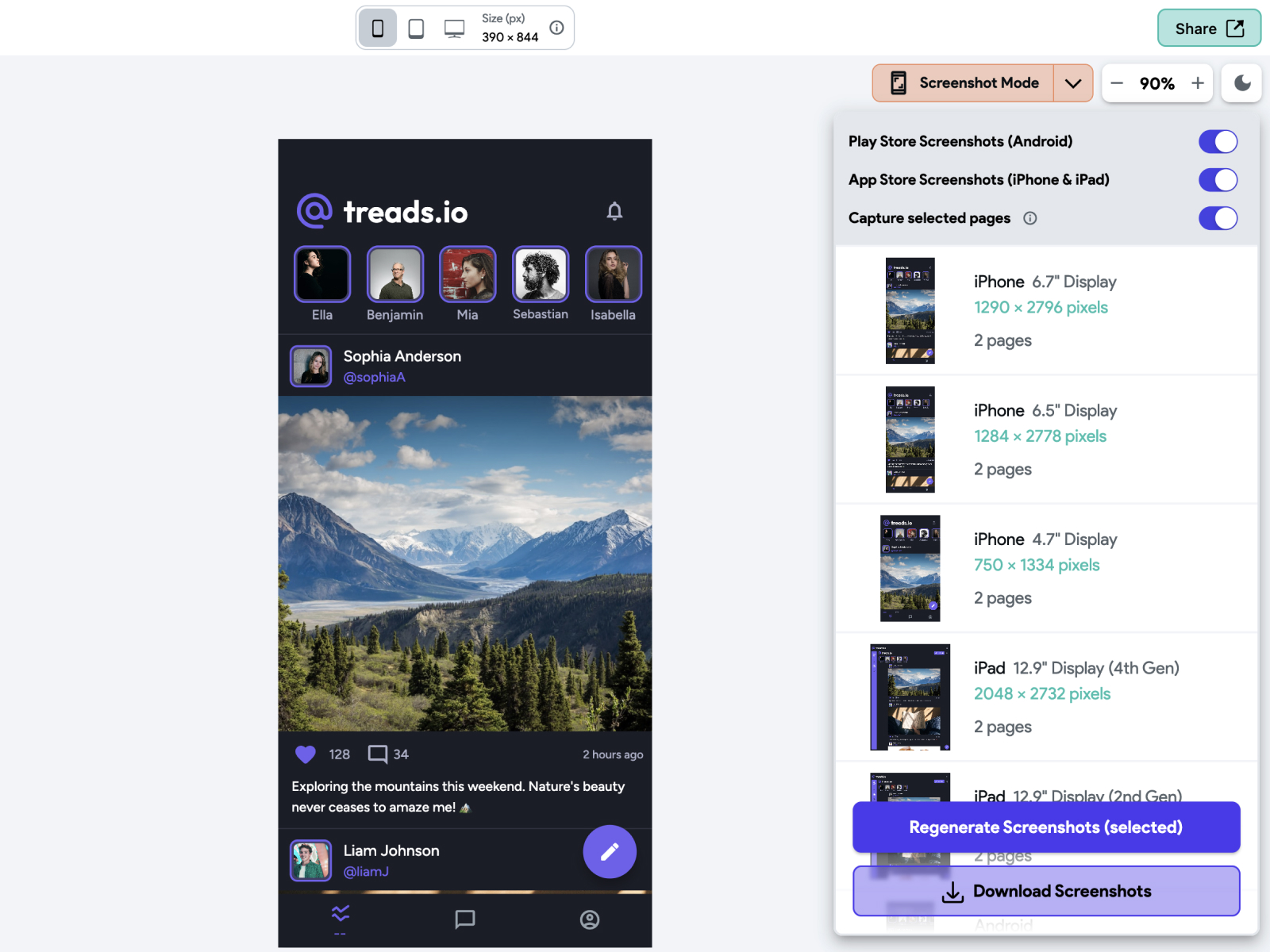
You can now write and deploy Firebase Cloud Functions directly inside of FlutterFlow.
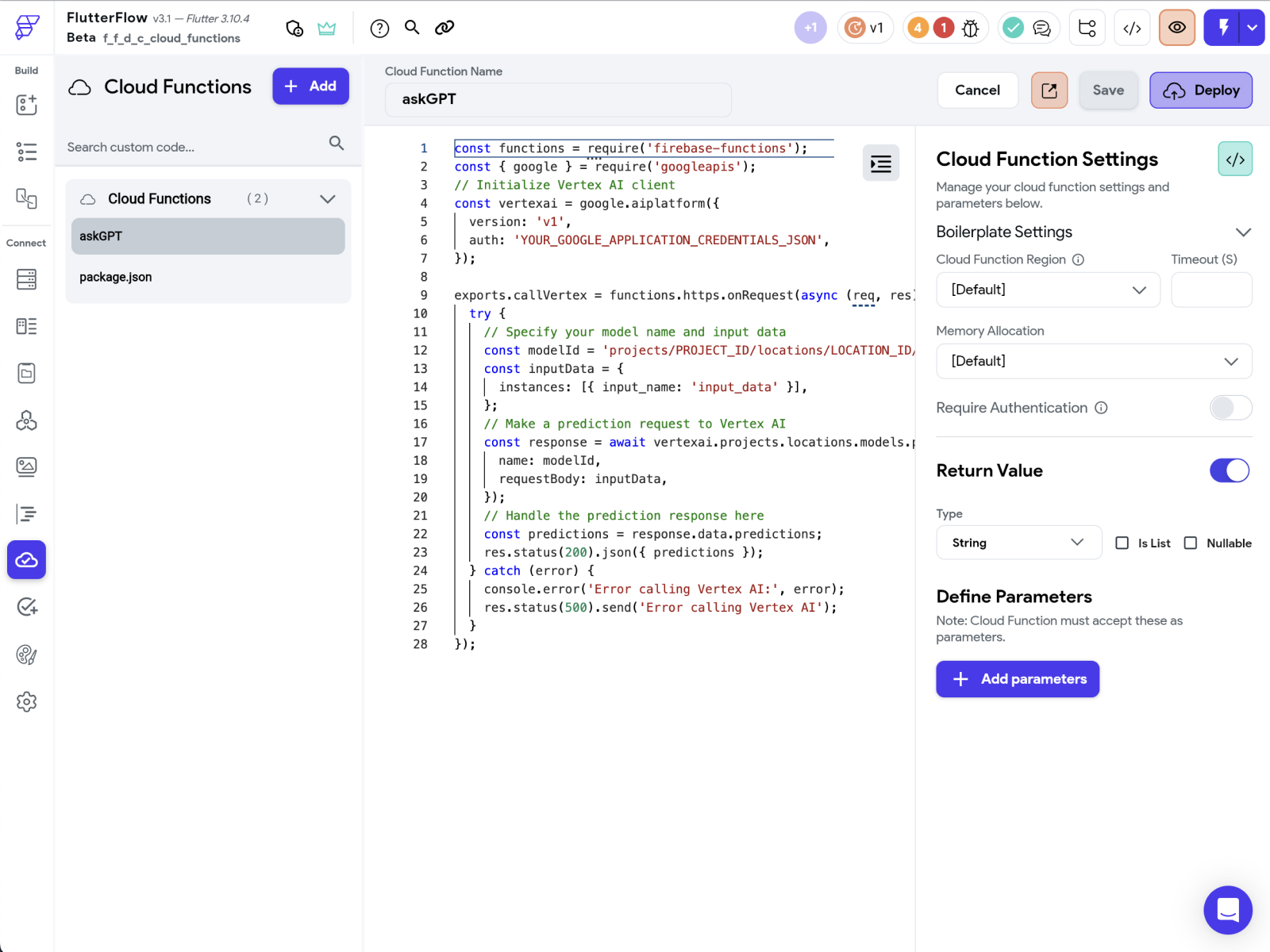


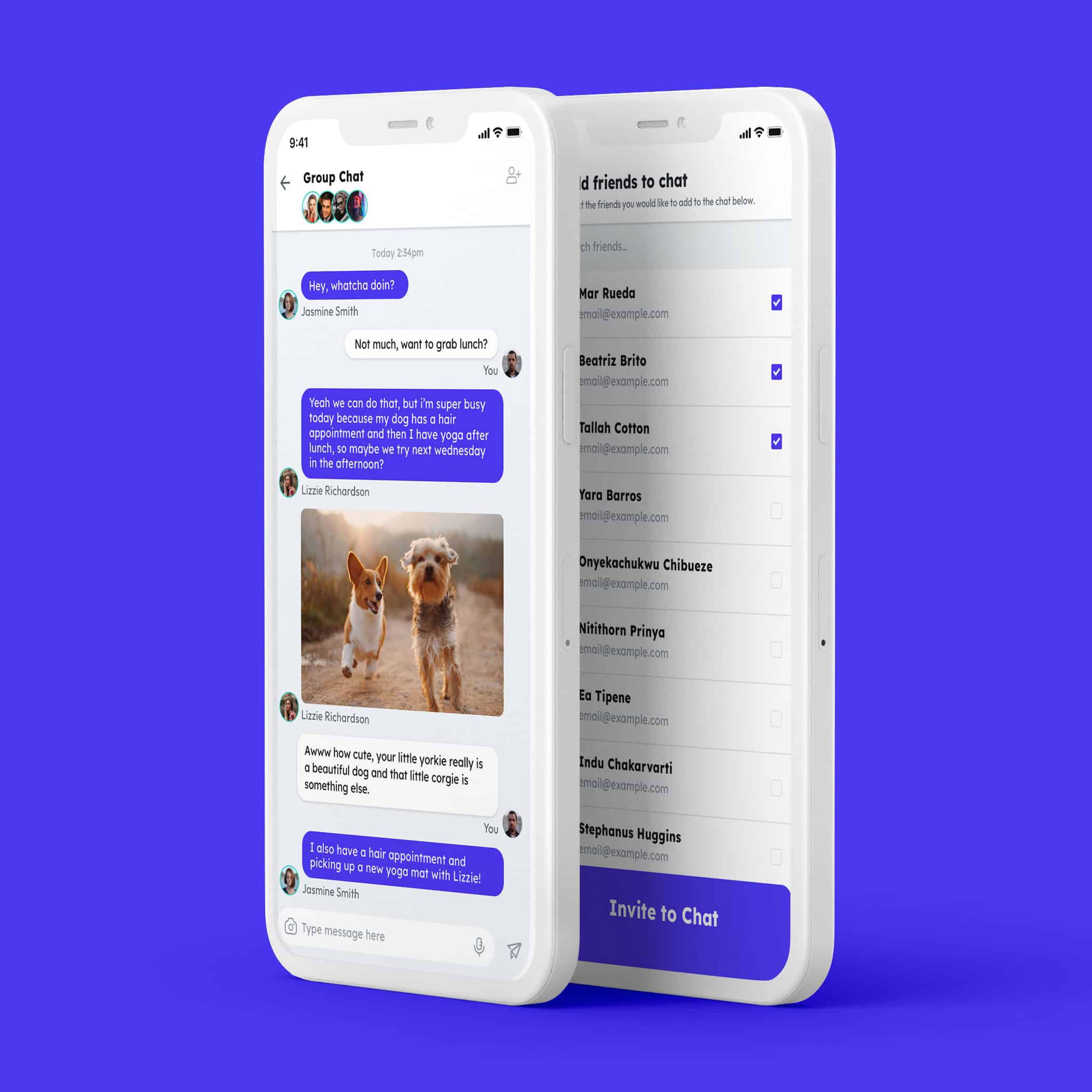
Work with a team to build even faster, real-time collaboration available to teams.
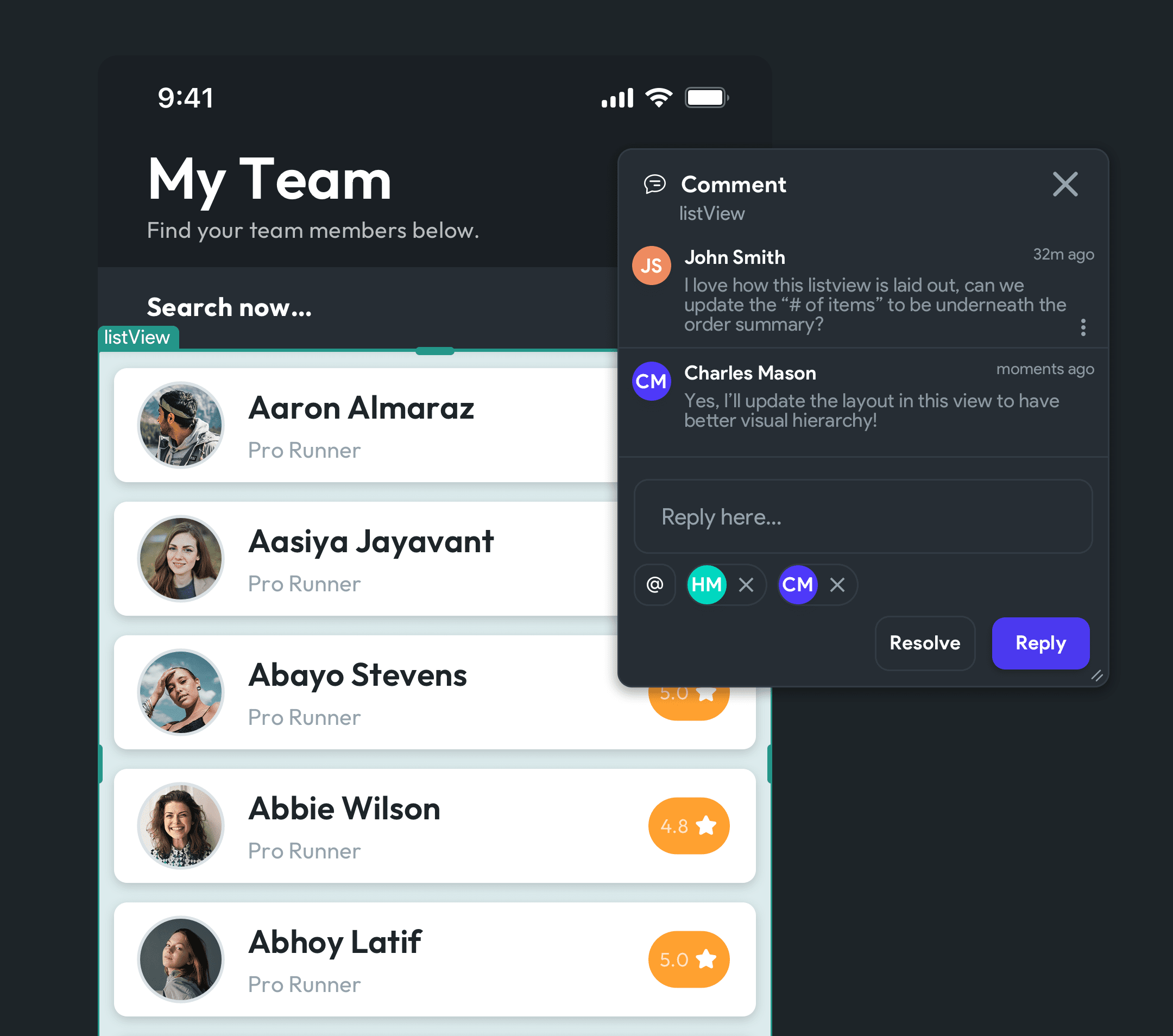
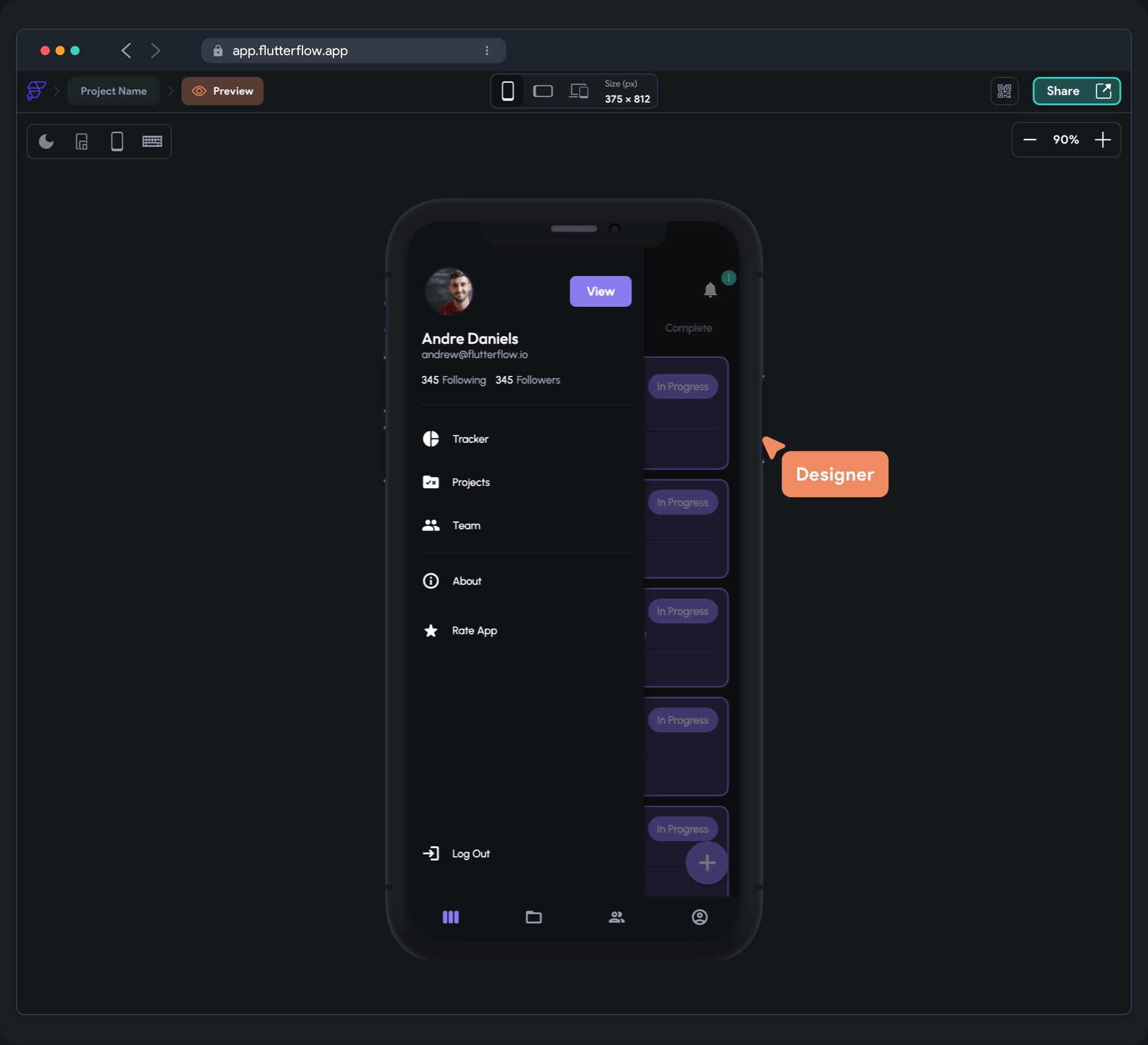
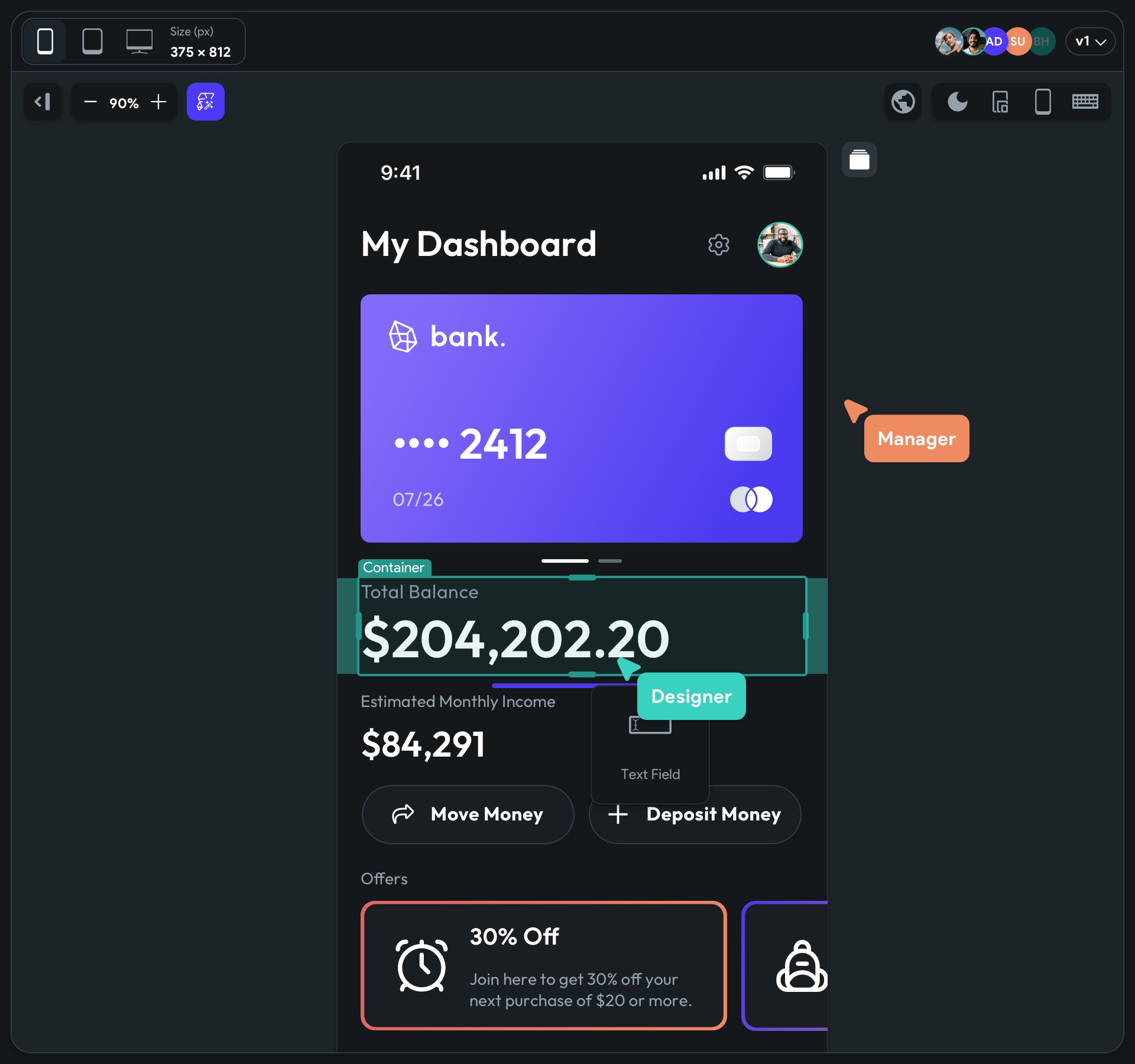
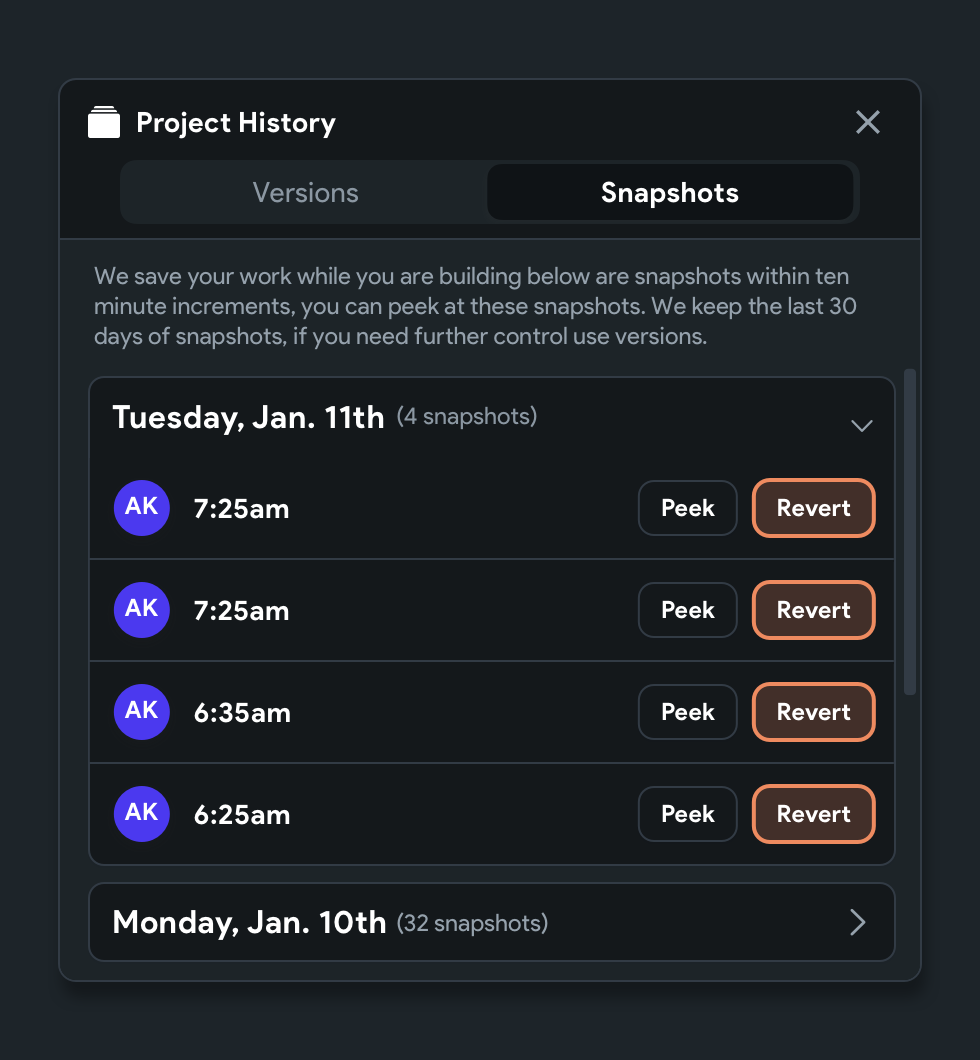
Code Export
Design Libraries
Implement proper typographic styles so that your designs remain consistent across device sizes.
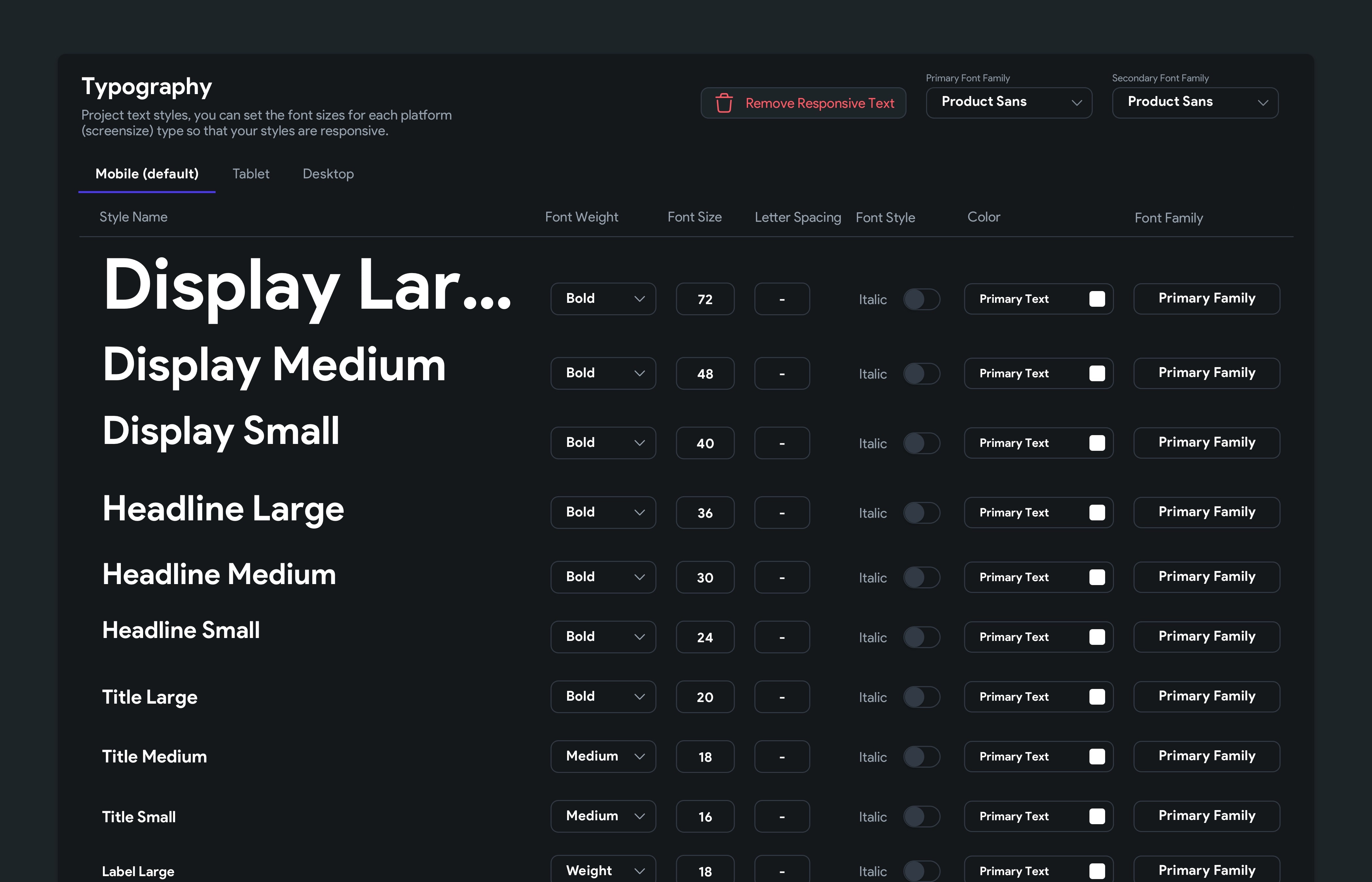
Import theme colors and font styles from Figma or easily create and manage them within FlutterFlow.
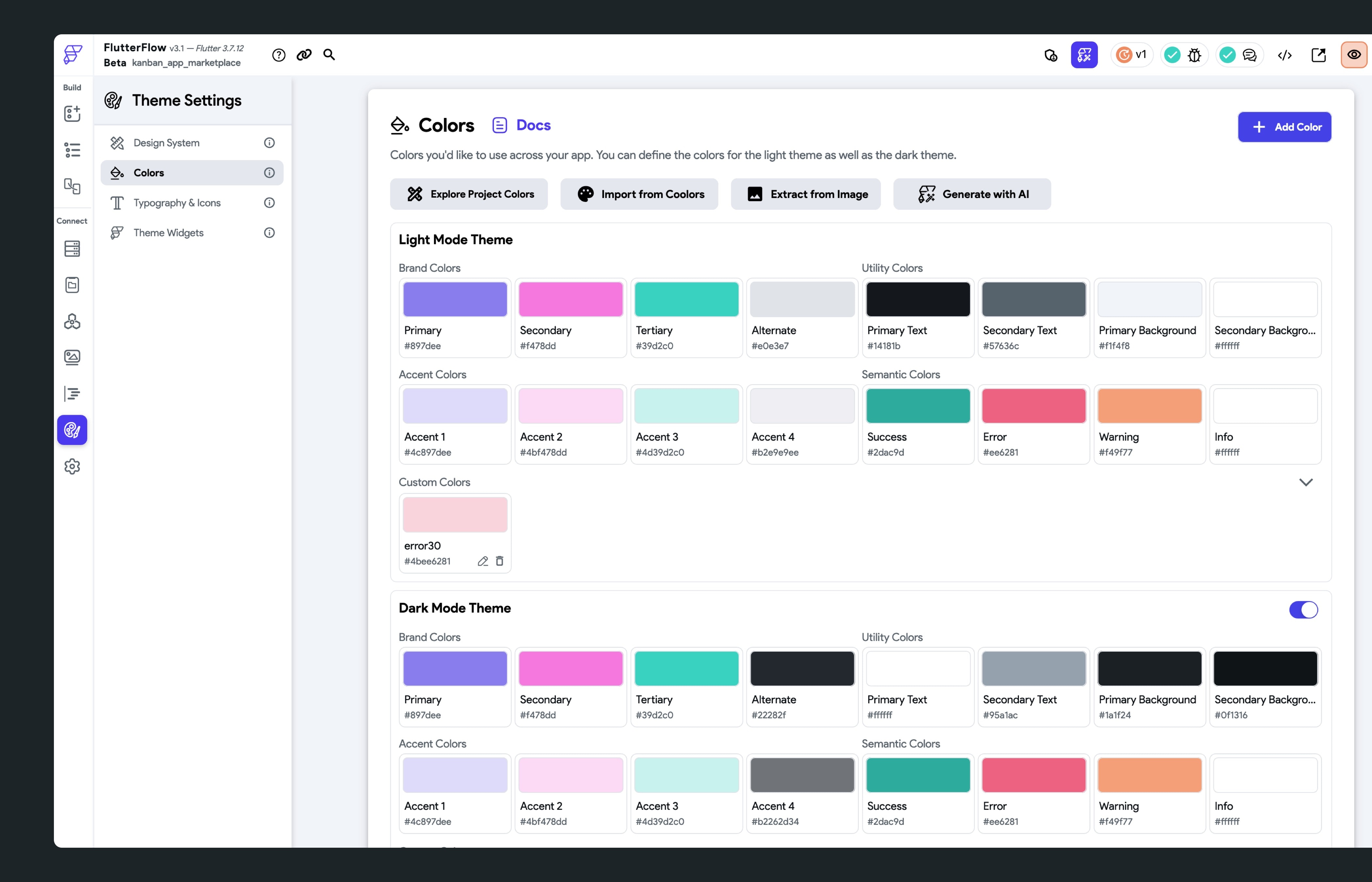
With our default widget styling, control different variations of widgets like buttons, textfields, containers and choice chips to keep consistent styling across your applications.
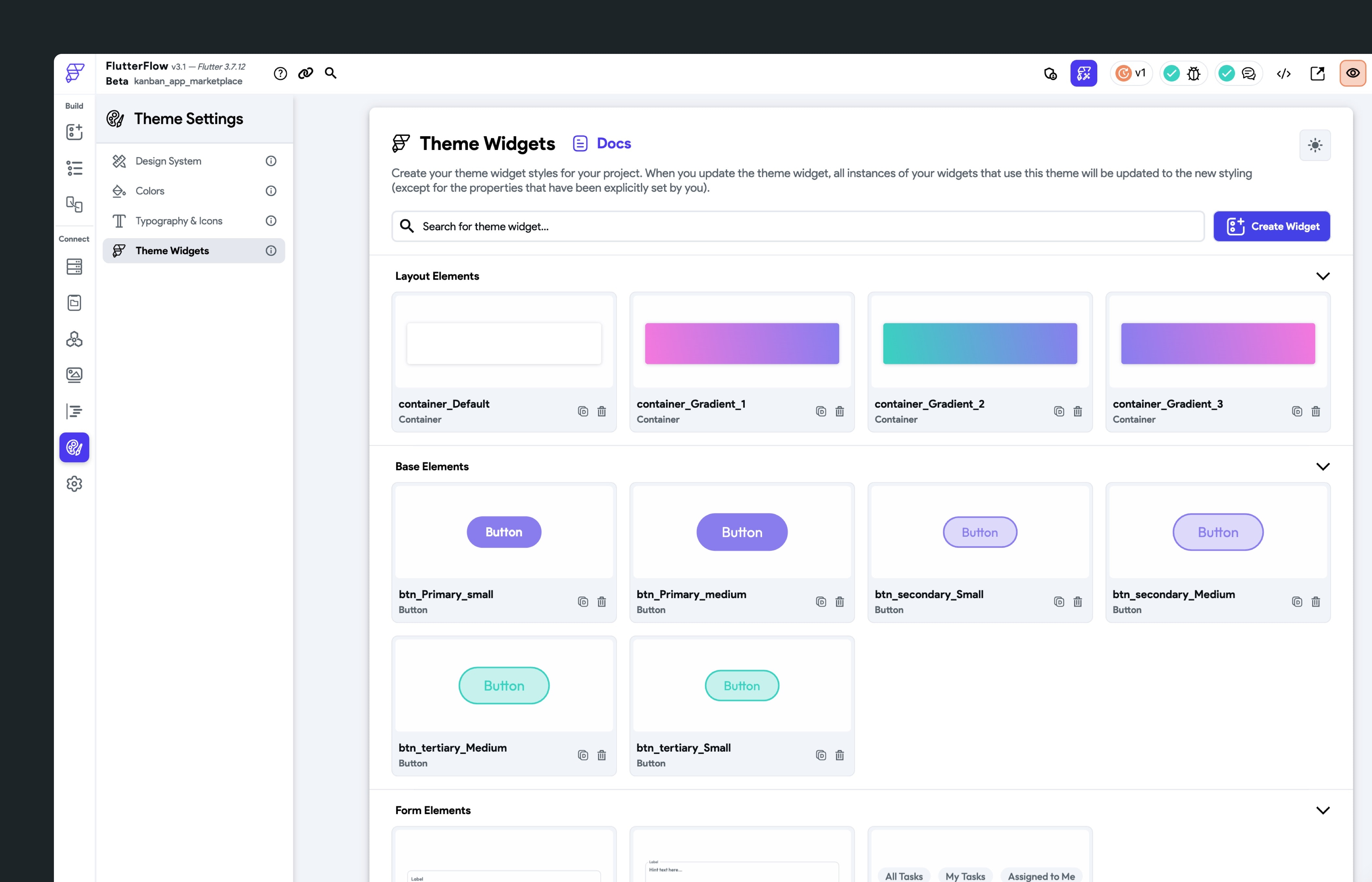
Easily share design systems across projects by creating design libraries, which allow you to implement the same theme across multiple projects.
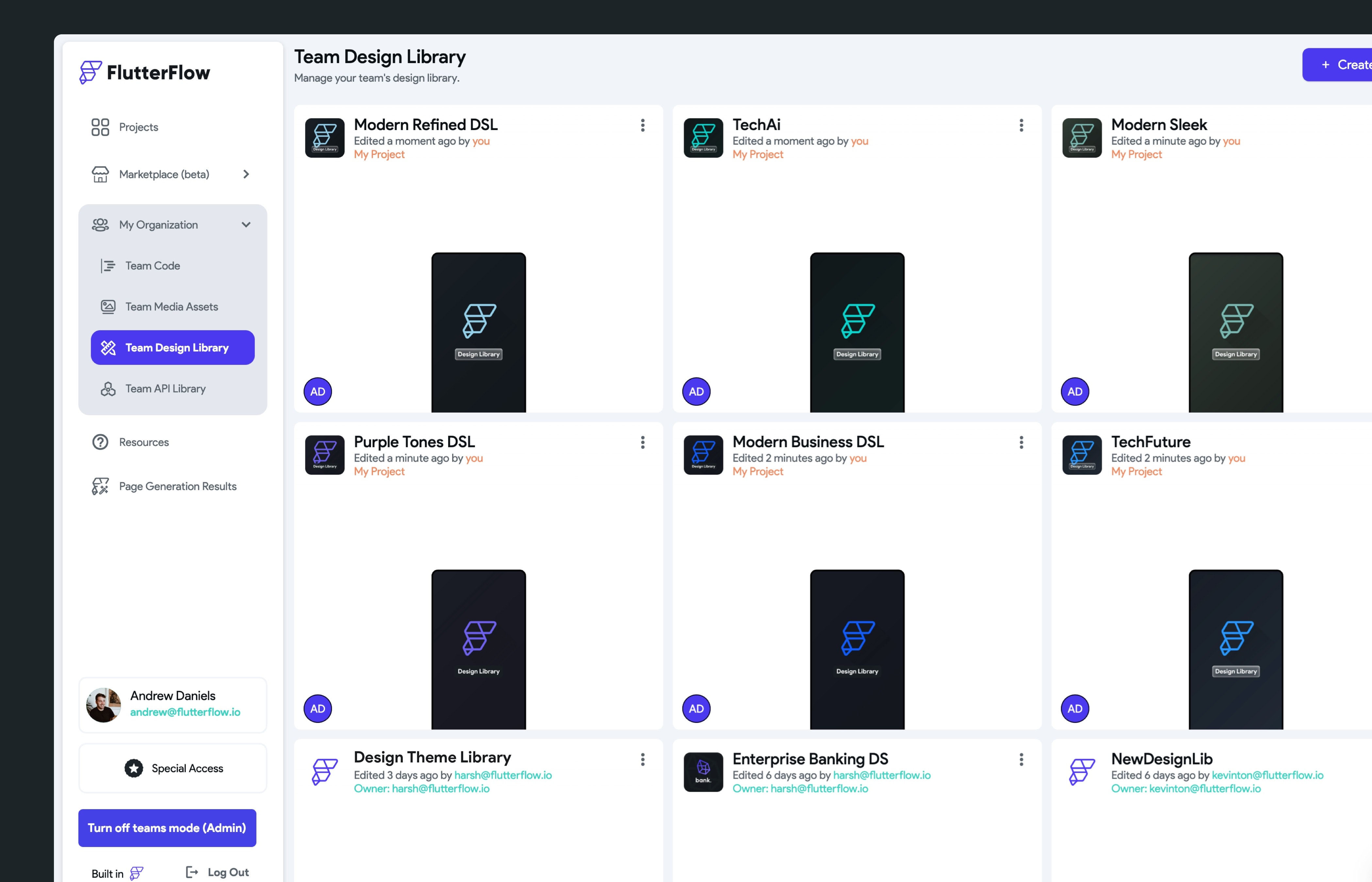
Pixel Perfect Building
Get your login/registration flow up and running in no time using Firebase’s native features for authentication.
Display a customizable google map with a single or multiple markers. Also use the Google PlacePicker to let users search for places and add location based data.
Deployment has never been easier, you can deploy your apps to the App Store & Play Store directly from FlutterFlow.
Use our stripe integration to connect your E-Commerce Store or accept payments directly in your application.
Use our RevenueCat integration in order to paywall content within your app, and allow people to purchase directly from your app.
Search any of your collections with this powerful integration tool. Algolia search is top in its class and integrating it in FF is too easy.
Want to have custom functions in your app but don’t know how to write code? User our integration with OpenAI to turn your words into code you can use in the drag-and-drop builder.
Harness the capabilities of Supabase's database and authentication within your beautifully crafted FlutterFlow apps in just a few clicks. This integration makes it possible to create visually stunning, data-driven apps with ease and speed.
You are able to push your FlutterFlow projects directly to Github which allows you to continually build on and doesn’t hold you back.
Below you will find what is included in the core platform features.
Elevate your user experience with seamless responsive designs, effortlessly adapting to various screen sizes using our powerful and intuitive design tools. Shape the future of UI/UX by harnessing the dynamic capabilities offered on our platform, making every user interaction a delightful one.
Our new Storyboard view allows you to visualize the design and navigation of your entire application. By mapping out the screens and user interactions, you can ensure that your app's navigation is intuitive and user-friendly. Storyboards can also help you identify and resolve potential navigation issues or dead-ends.
You can now deploy your web app to a sub domain or a custom domain directly from the FlutterFlow builder, making the transition from design to live application smoother than ever. Enjoy the convenience and ease of launching your stunning web apps, ensuring a swift and user-friendly experience for your audience.
Drag & Drop cards, user profiles, list items, and other pre-designed components to help build your app. We are adding more every week and providing for complex use cases for your mobile and web apps such as responsive tables and navigation bars that will adjust to different screen sizes.
Accept payments directly in your application! Use this solution for paid content to creators or an entire e-commerce store.
We're excited to announce that Supabase email authentication is now supported in FlutterFlow 🎉. You asked for it, and we're excited to see how you use this supa cool new feature in your applications!
You are now able to edit multiple widgets on the app page and edit the properties that are similar, this brings a more design tool like feel to our builder and allows you to quickly make changes to existing designs.
Drag-and-drop builder with 65+ pre-built widgets. Easily add layout elements (e.g. column, stacks) app functionality (e.g. drop-downs, lists) and design (e.g. Lottie animations, images, charts, tab bars etc.).
150+ professionally designed screen templates (e.g. login screens, splash screens), so you never have to start from scratch.
Run & Test Mode creates an online version of your app - complete with live data. You can test the full functionality of your app, no emulator needed!
Visually add, duplicate, update, and delete your Firestore data from inside FlutterFlow.
Easily receive feedback from other members of your project along with assigning users to a comment so they can easily update and iterate on that widget.
You can now import Swagger/OpenAPI definitions directly into your FlutterFlow project. With just a click of a button, you can have 200 API definitions ready for use - saving time and significantly reducing manual work.
You are now able to instantly collaborate with your team in a project, even designing and editing on the same page of your application, this will help 10x your development process (only available on our Team & Enterprise Plans).
FlutterFlow provides a simple, built-in state management solution using stateful widgets, making it easy for developers to manage app states without needing external libraries. This flexibility allows developers to choose their preferred state management approach or stick with the built-in widgets, tailoring the solution to their specific project needs.
Easily enable authentication, define your data types, and integrate with Firestore for a scalable, fast, and affordable backend to power your app.
With FlutterFlow you are easily able to deploy your app to the App Store, Play Store and the Web all with one click for each. You even have the ability to use custom domains for your web applications, scaling to professional grade web apps out of the box.
Don't see a widget in our UI builder? Use your own code or clone a project from the community to use in your application. Create and use custom widgets inside of FlutterFlow.
Add advanced functionality without having to download and modify the code! Add Dart code inside of FlutterFlow by creating functions.
You can create custom actions in code to add to your Flutterflow project. You can also use the power of AI with the help of our OpenAI Codex integration.
As you build in FlutterFlow, we automatically create the code for your app. With one click, you can download your source code.
Use Algolia to power search, Braintree/PayPal to process payments, and Google AdMob to monetize your app with in-app advertisements.
Integrate with any API with GET/POST requests, custom headers, and variables that you can set based on values in your app. Easily set up calling the APIs and displaying the responses in the UI!
Use our integration with Github to easily deploy the latest changes to your repository. We deploy to a separate ‘flutterflow’ branch so you can merge in updates into your main branch with any modified code.