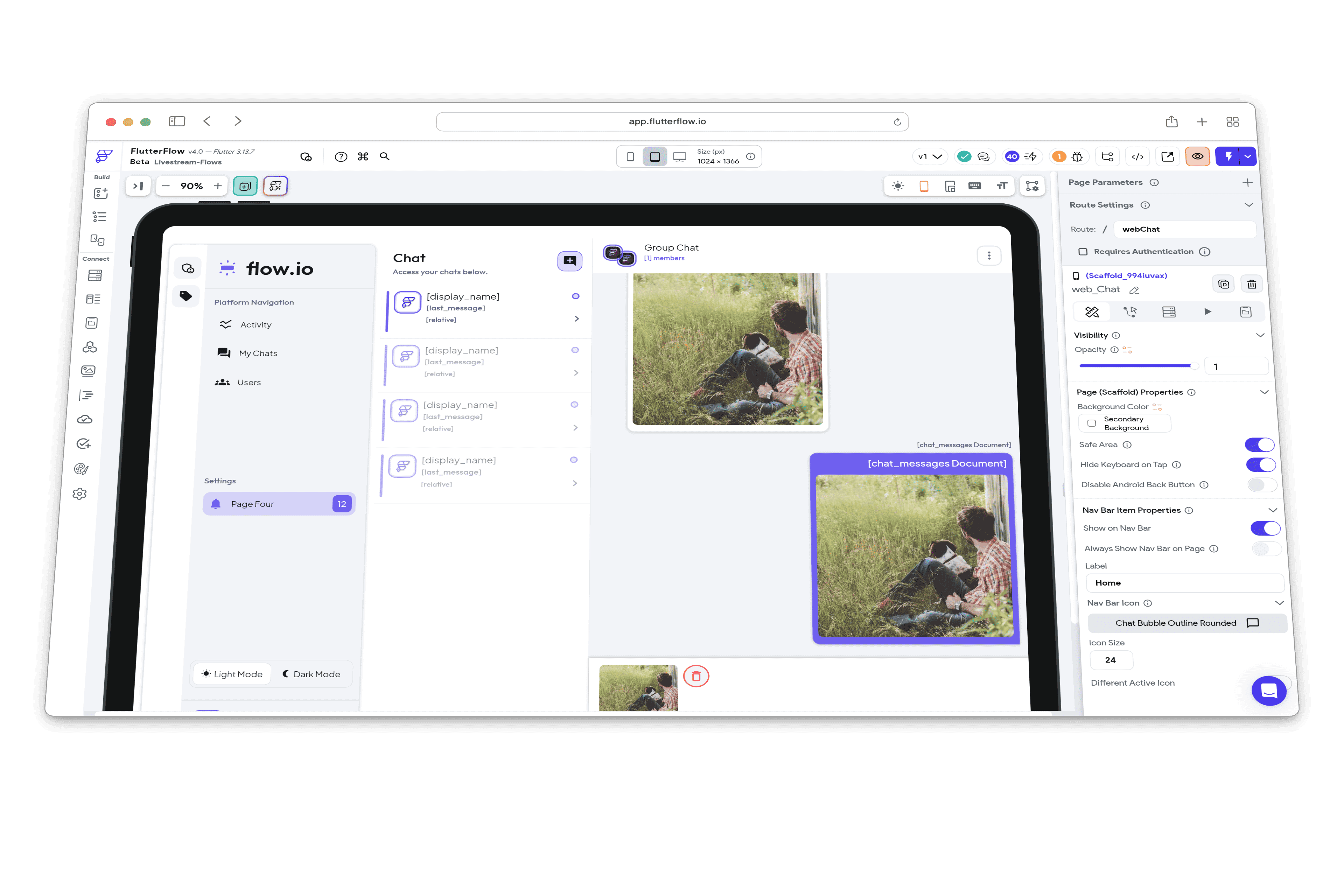
FlutterFlow in 2023
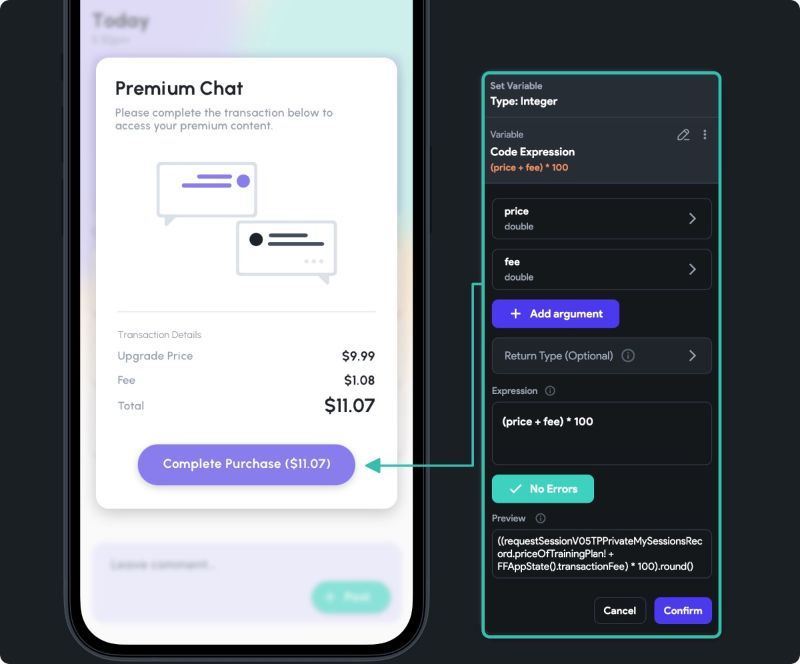
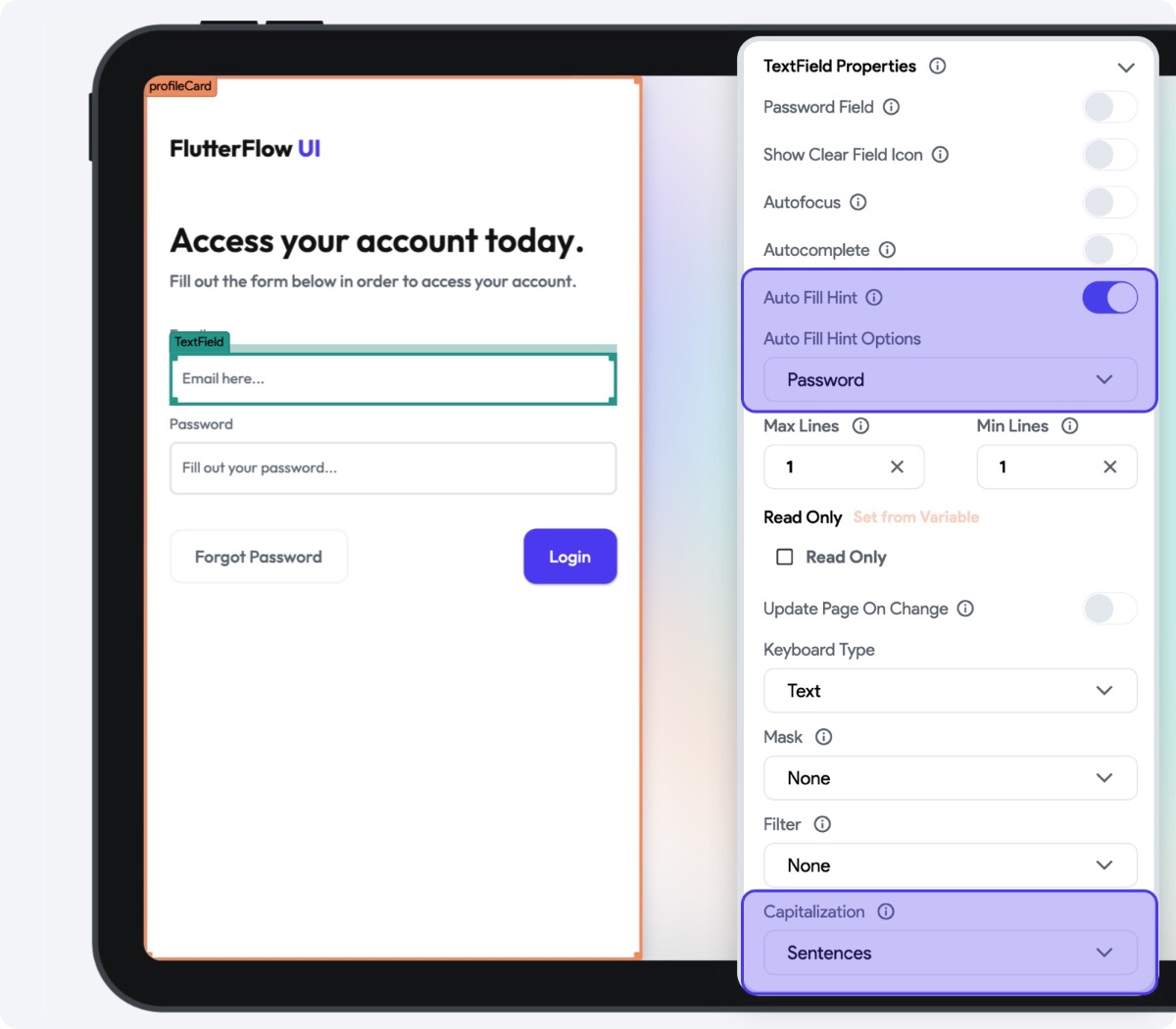
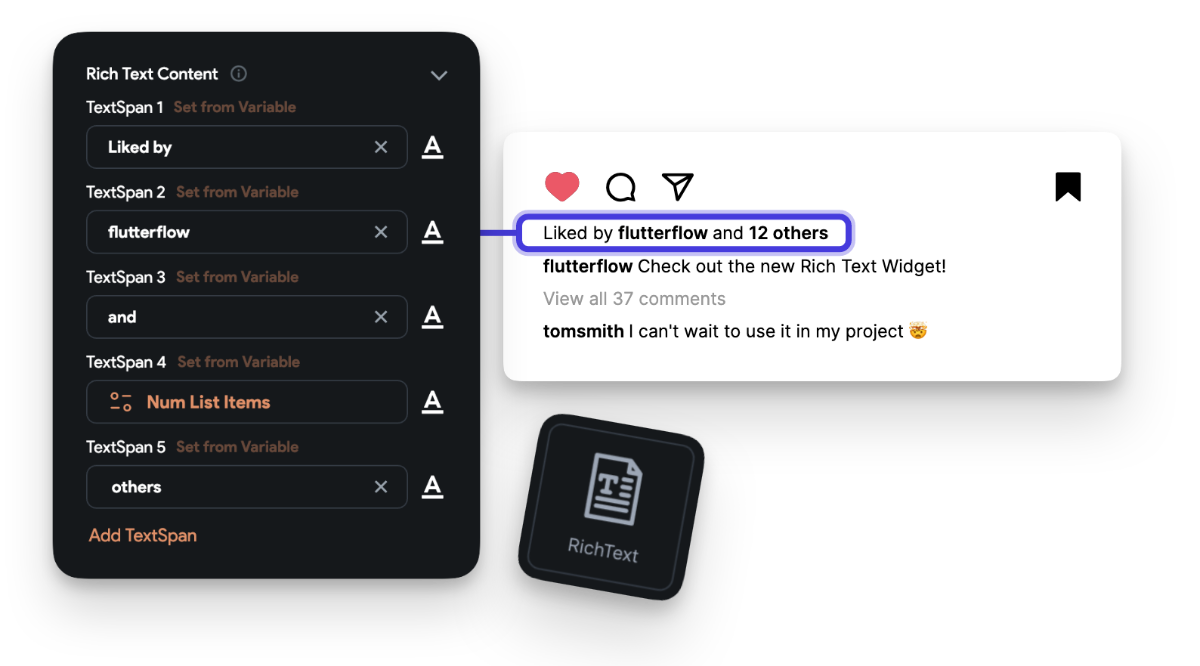
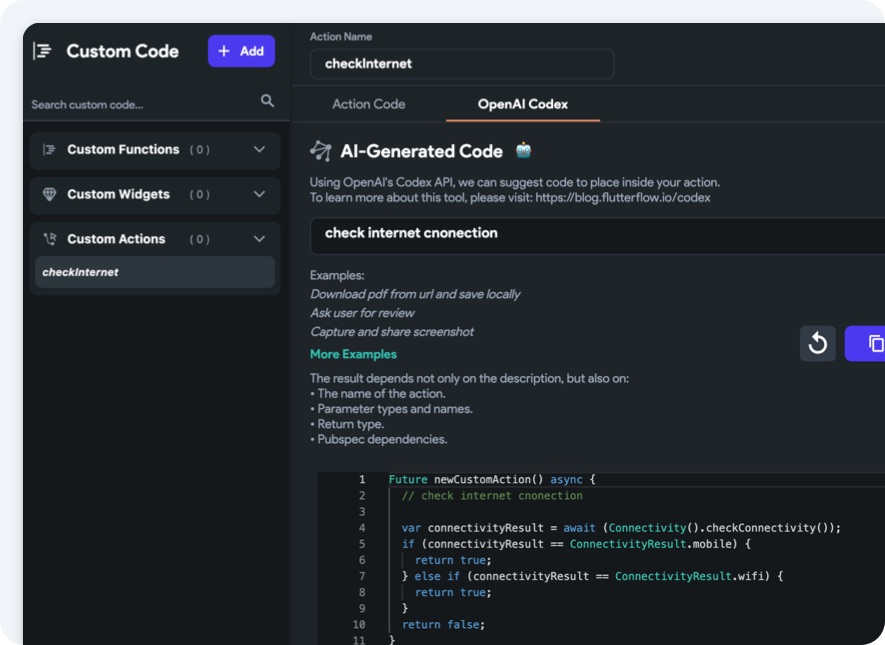
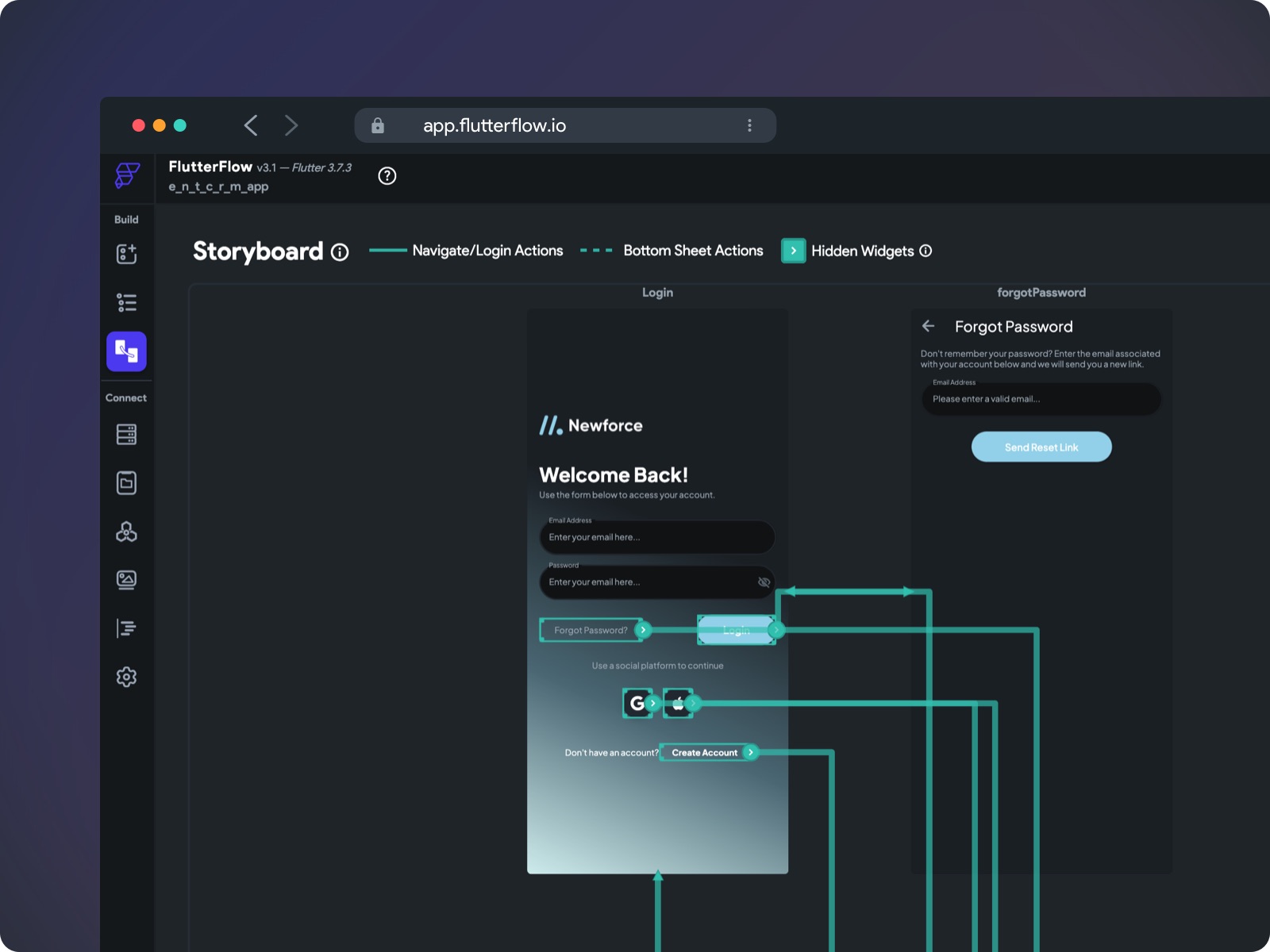
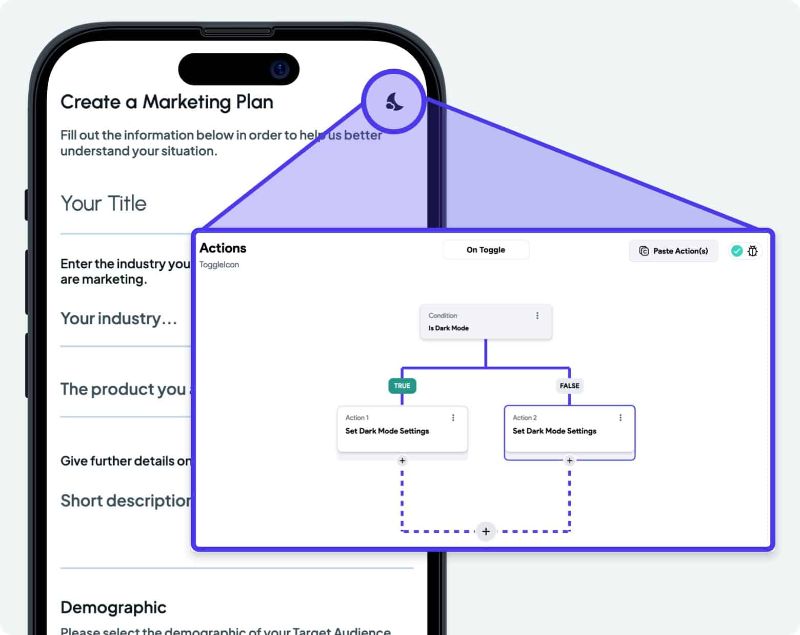
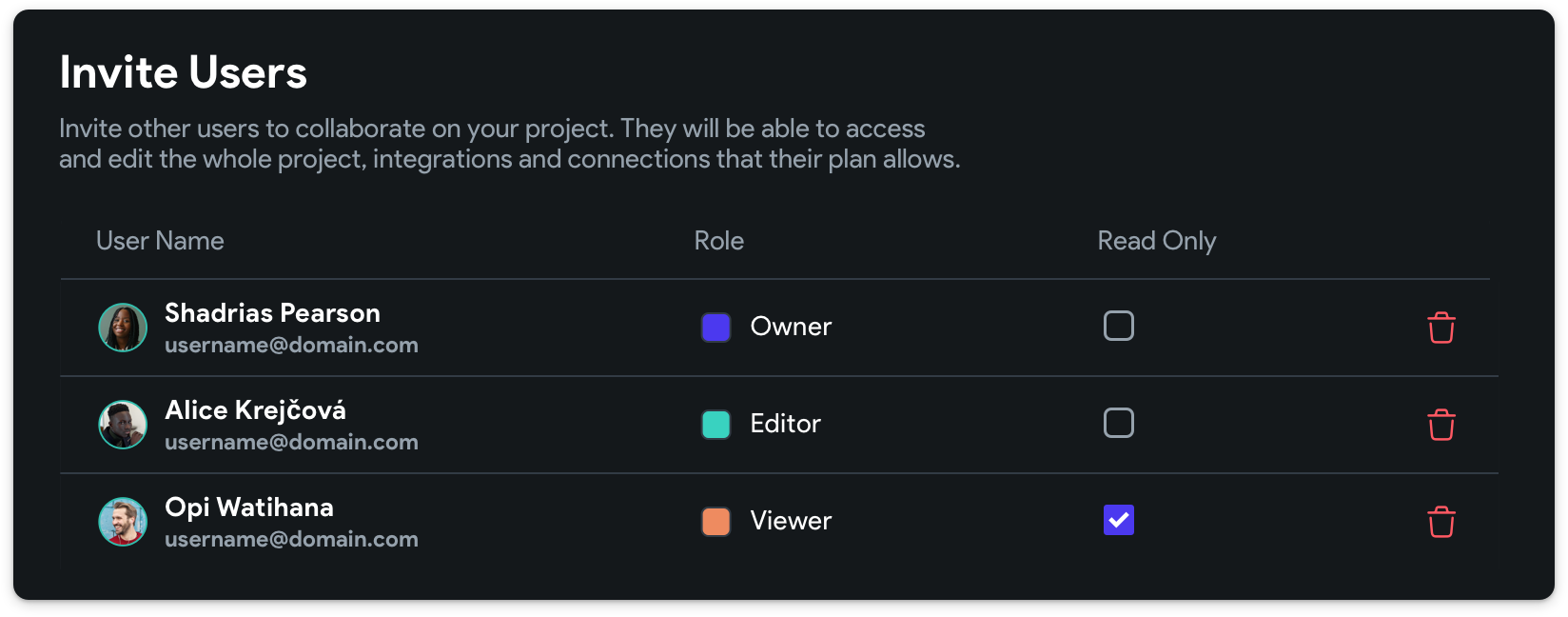
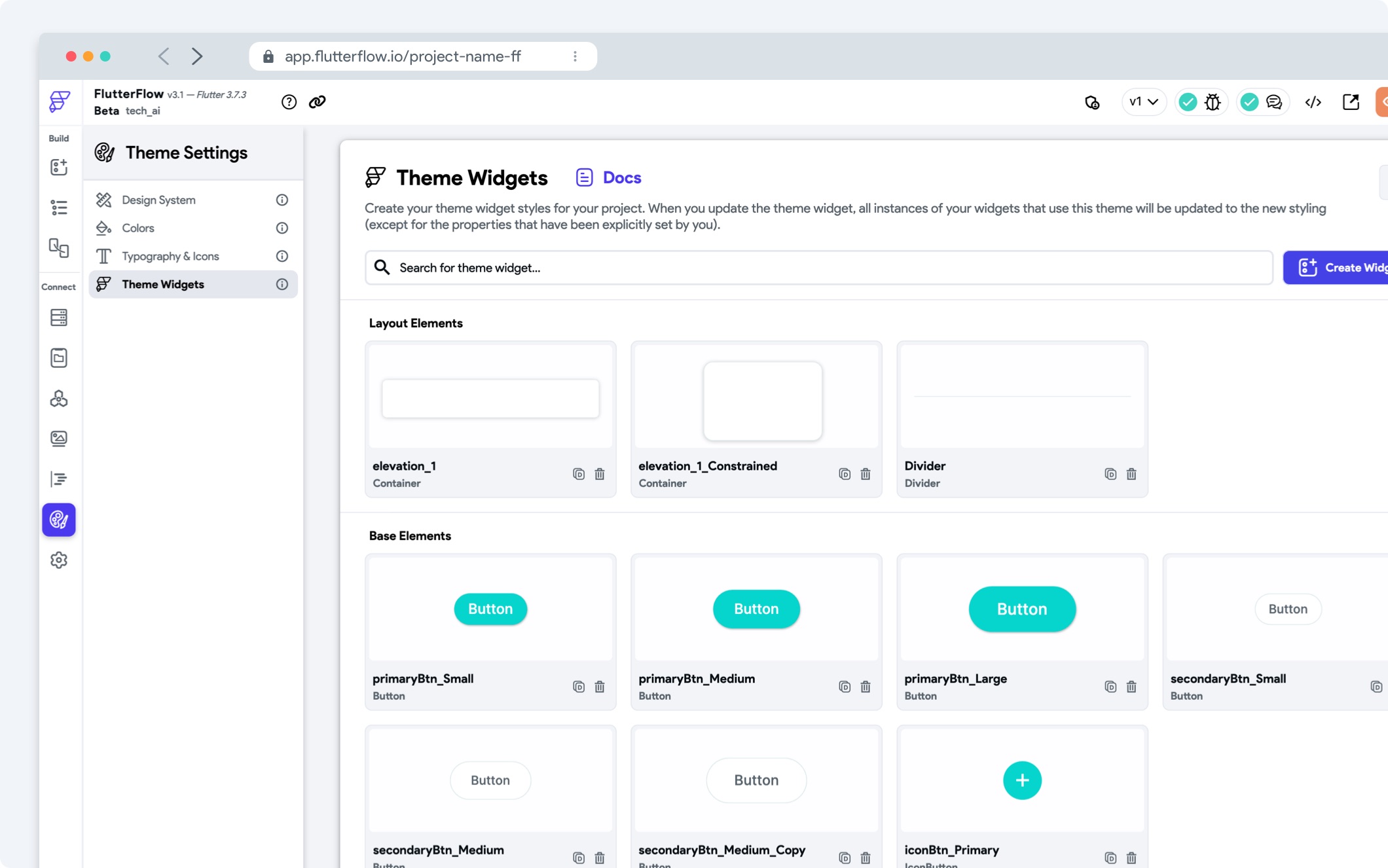
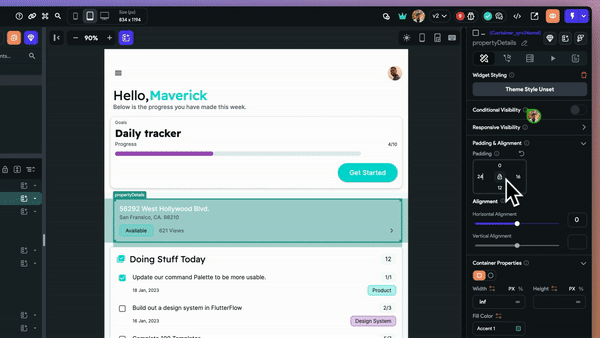
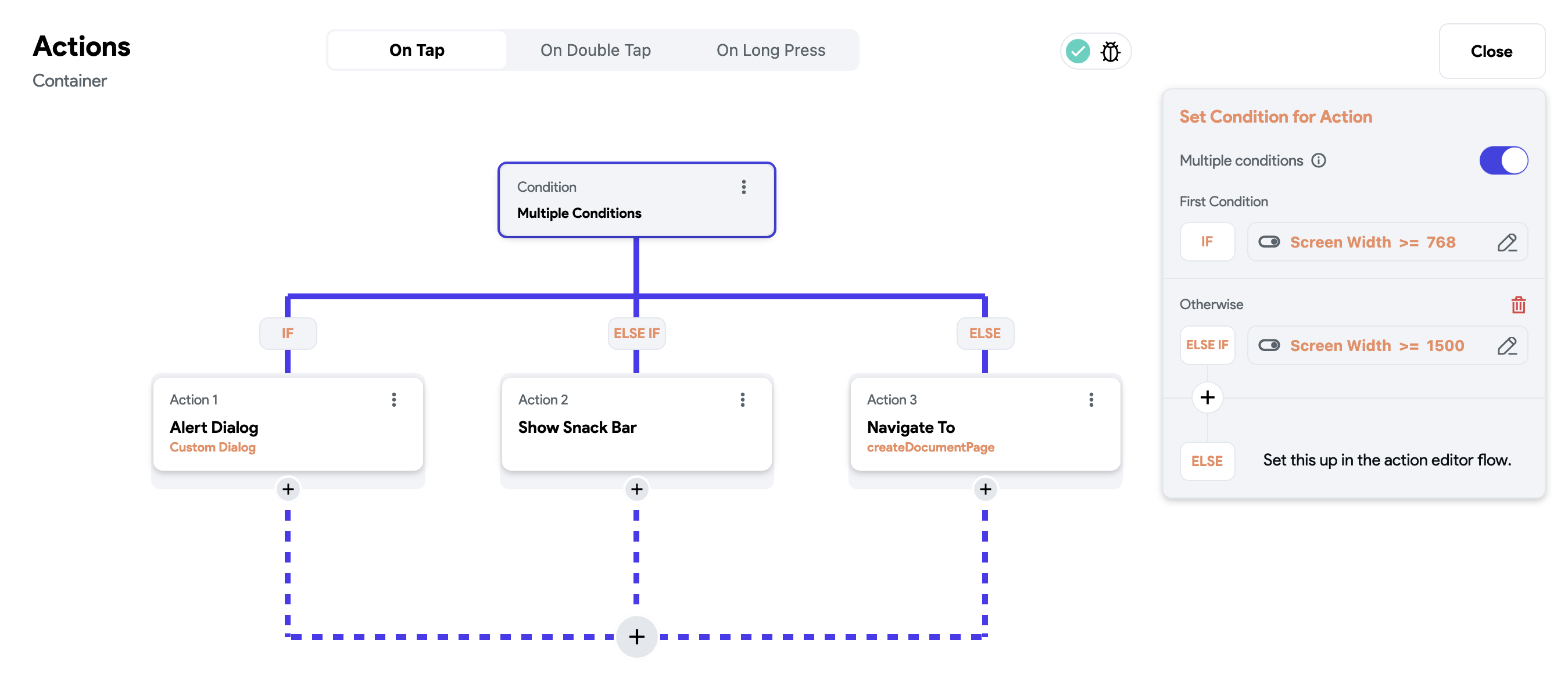
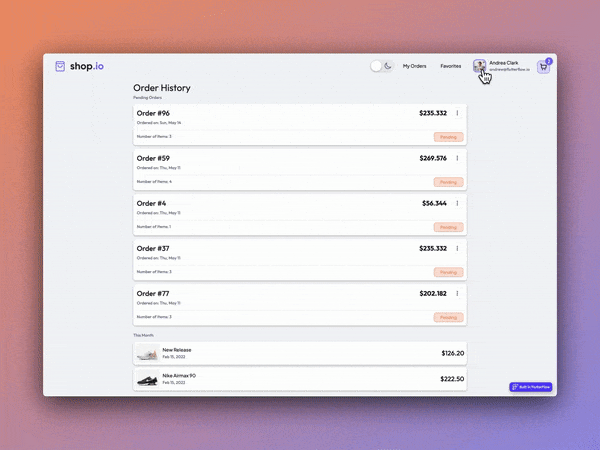
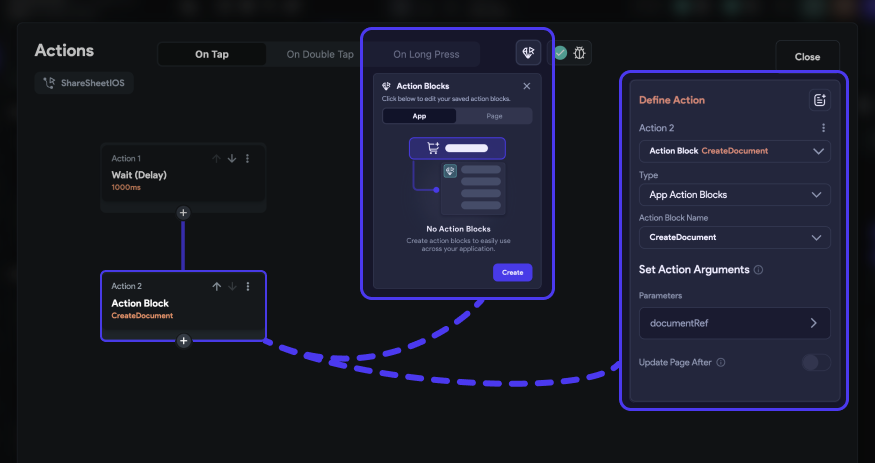
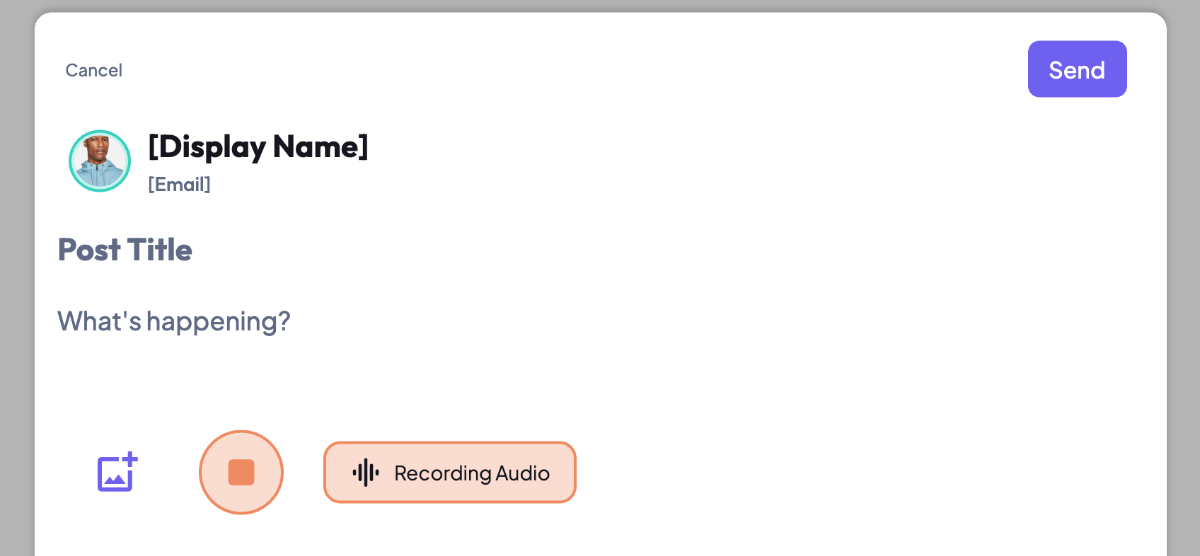
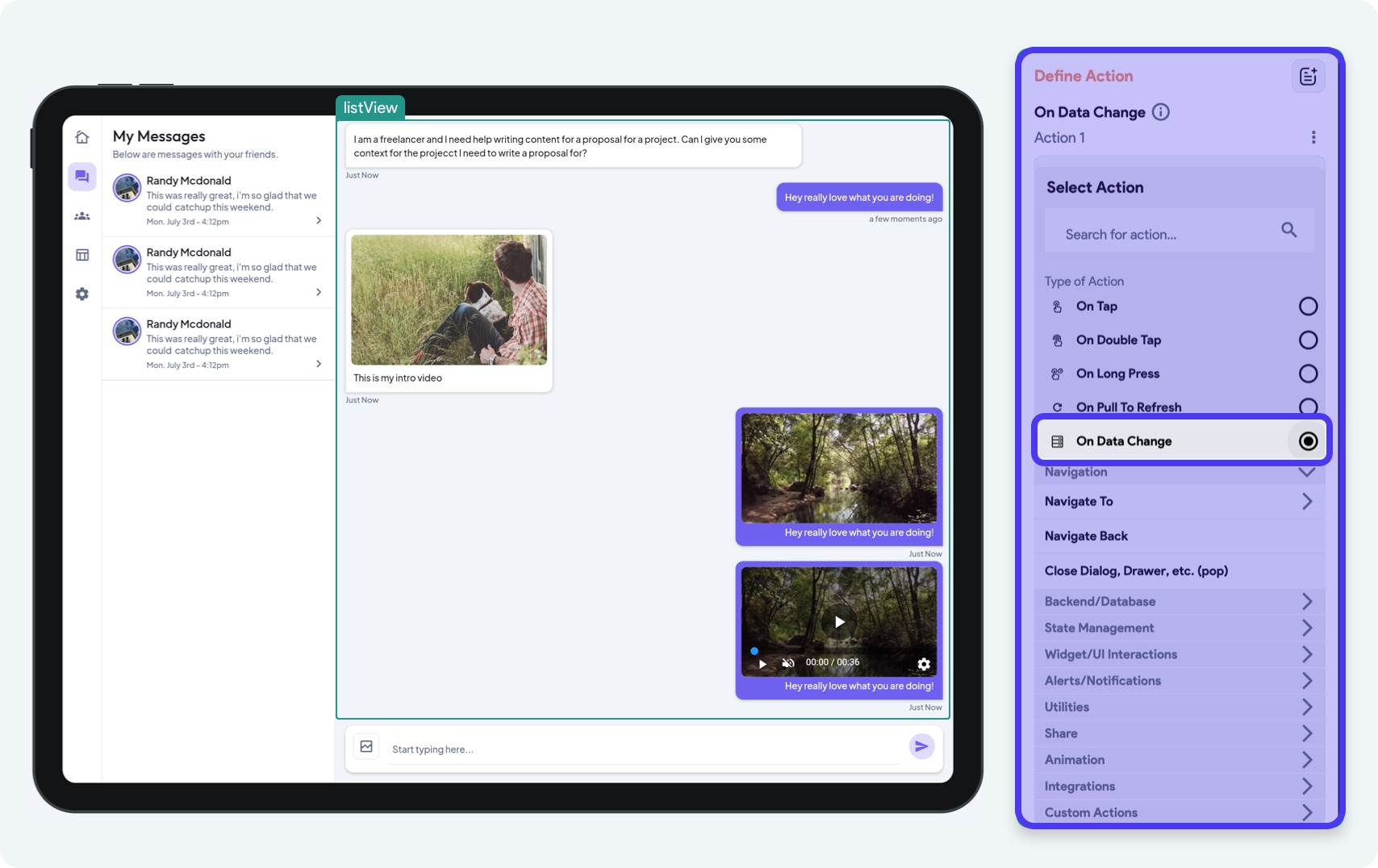
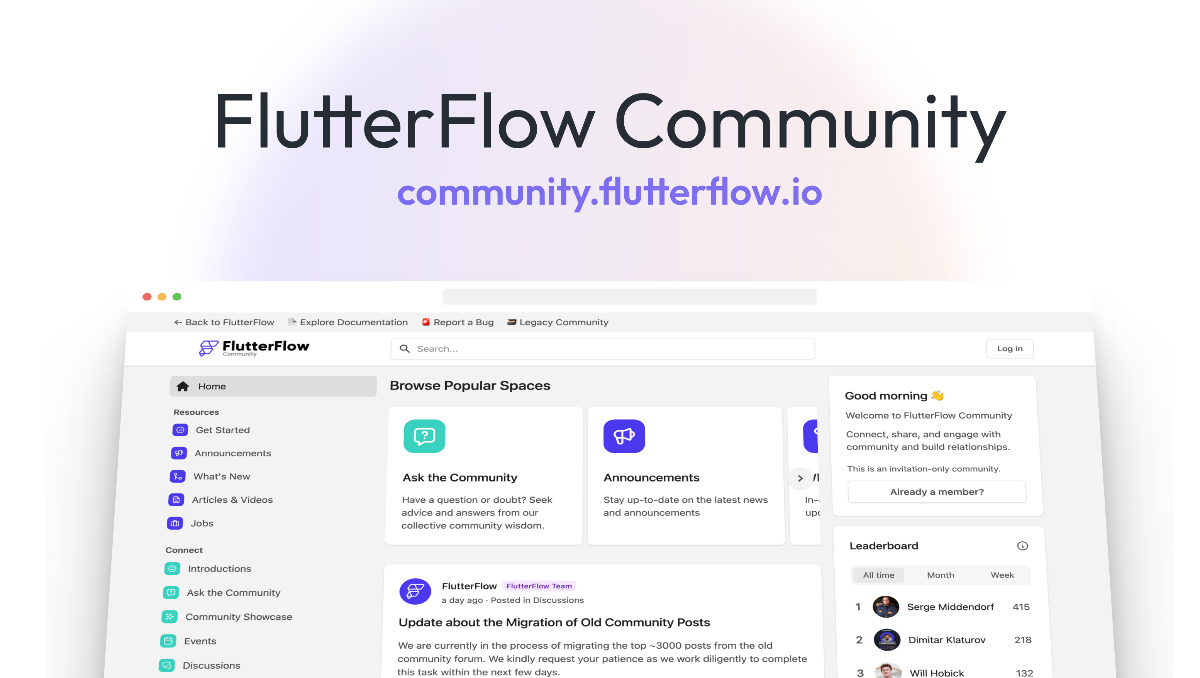
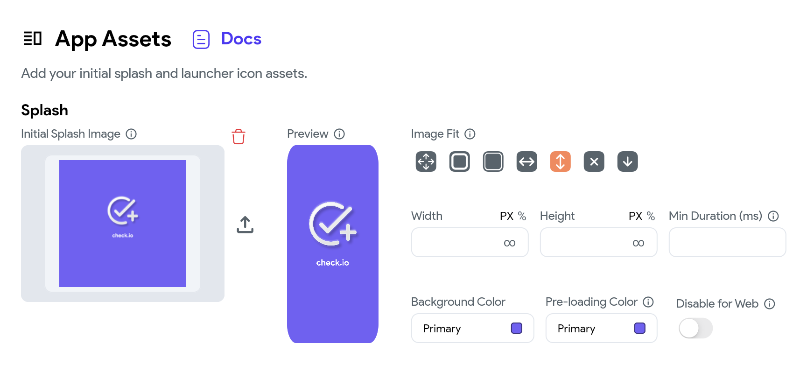
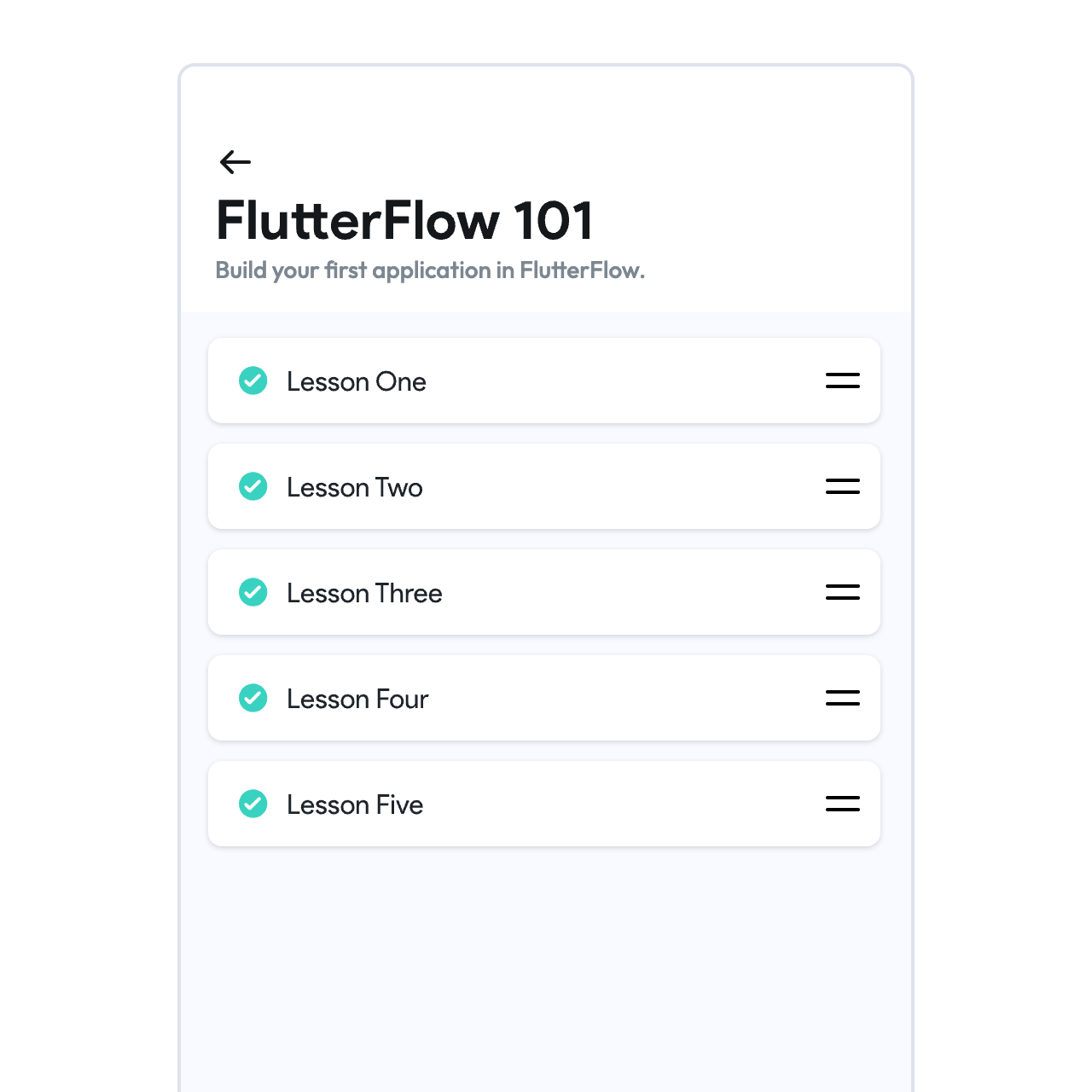

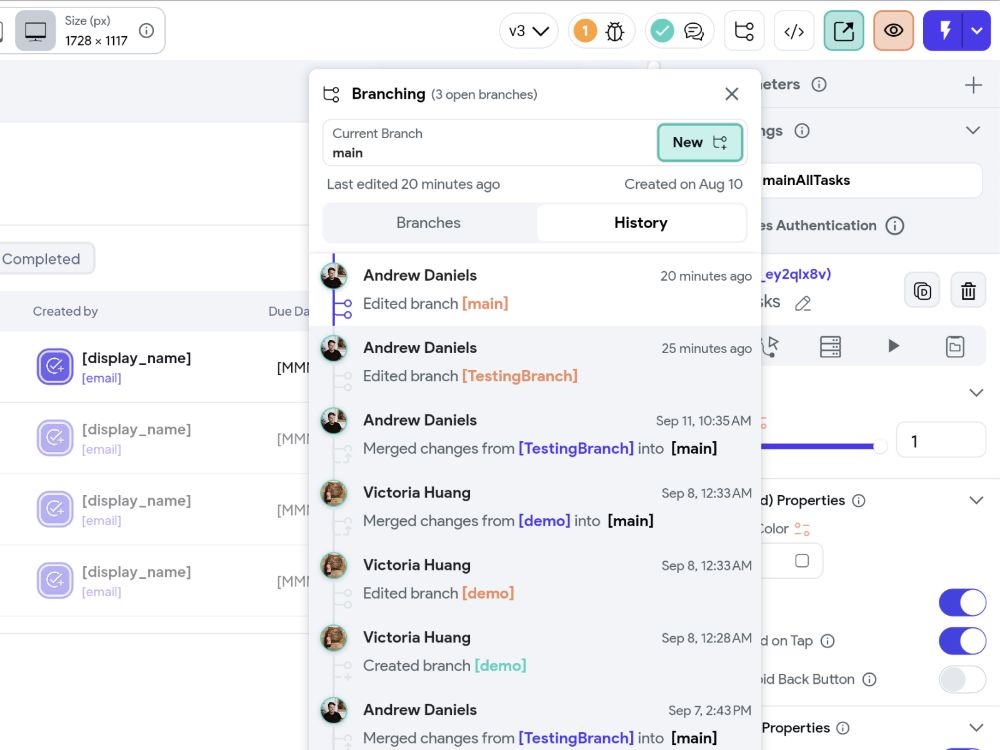
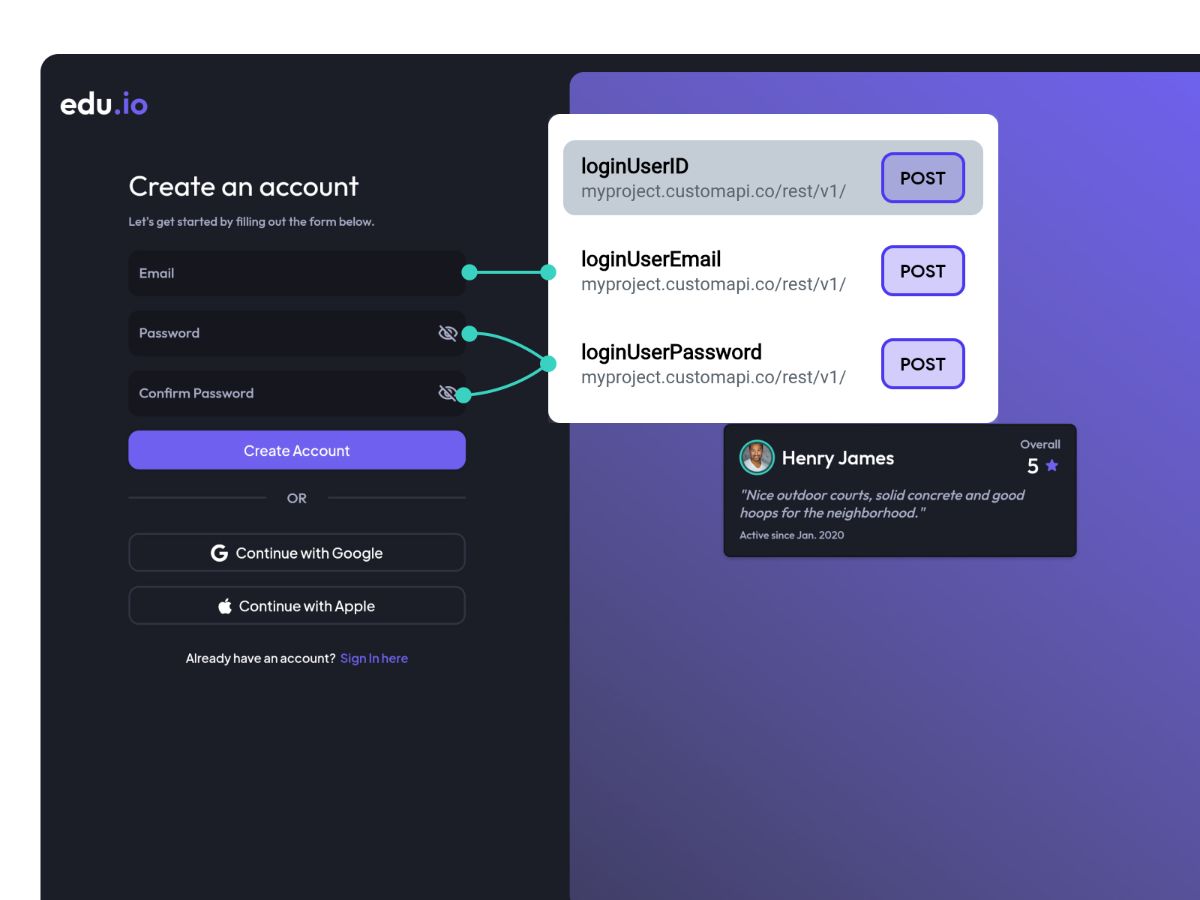
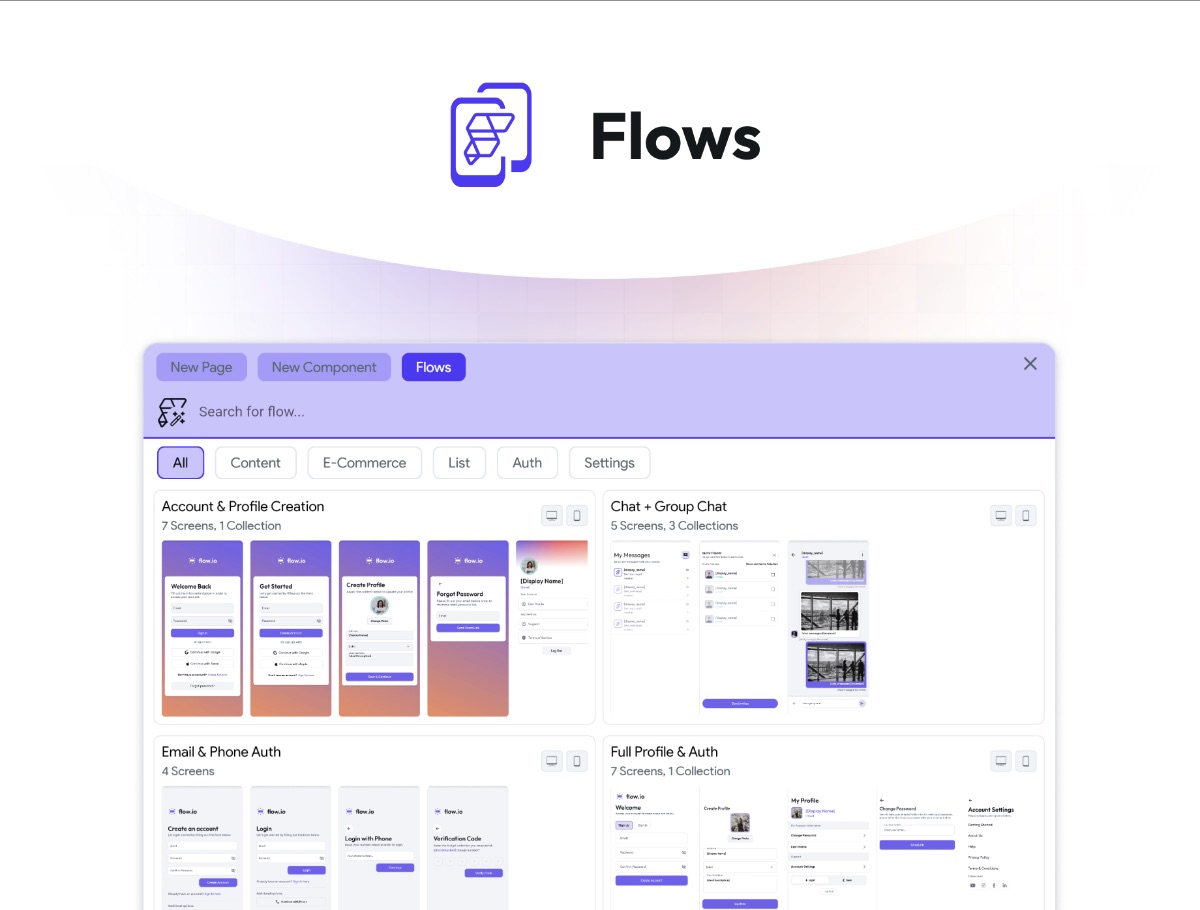
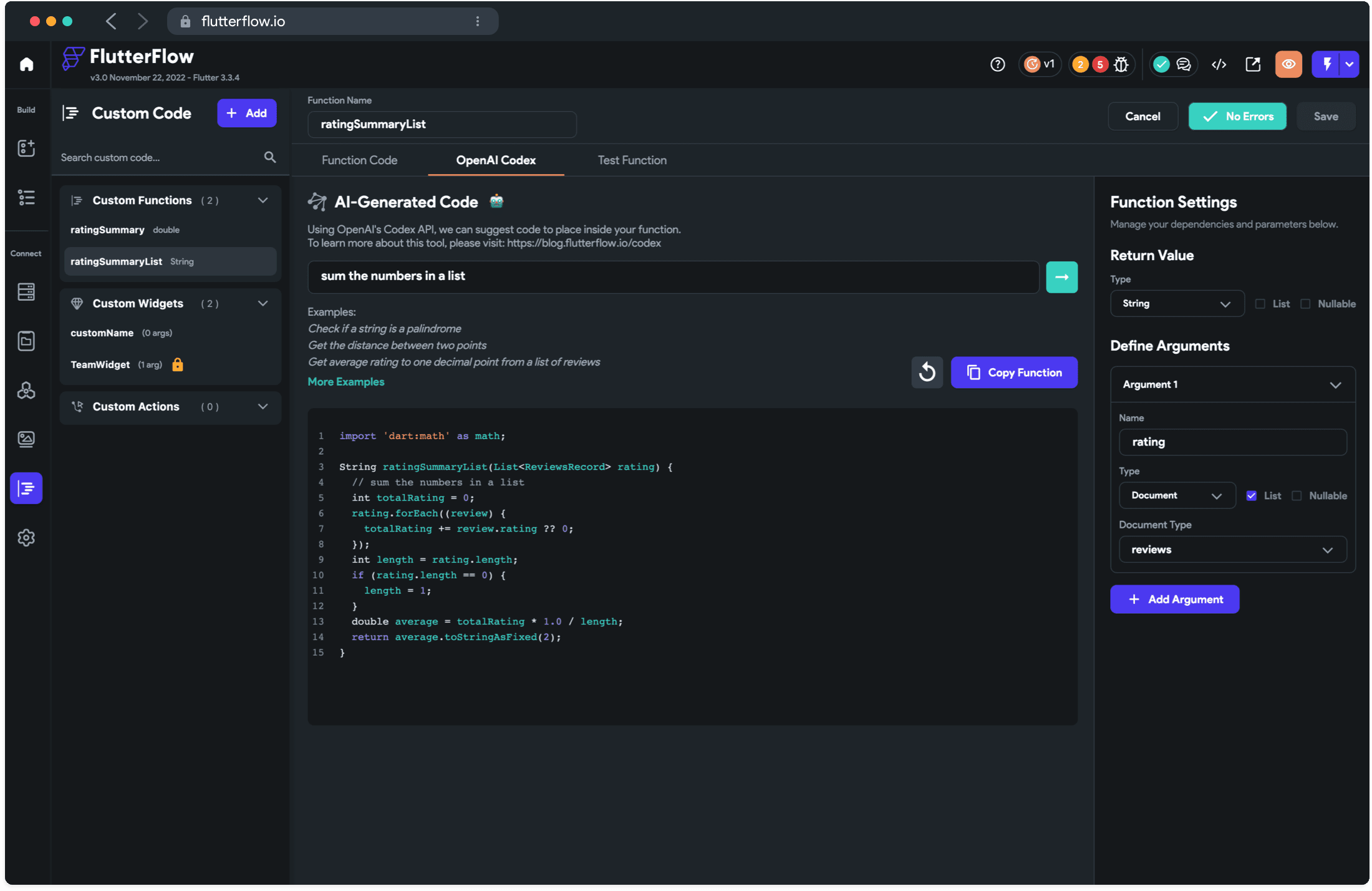
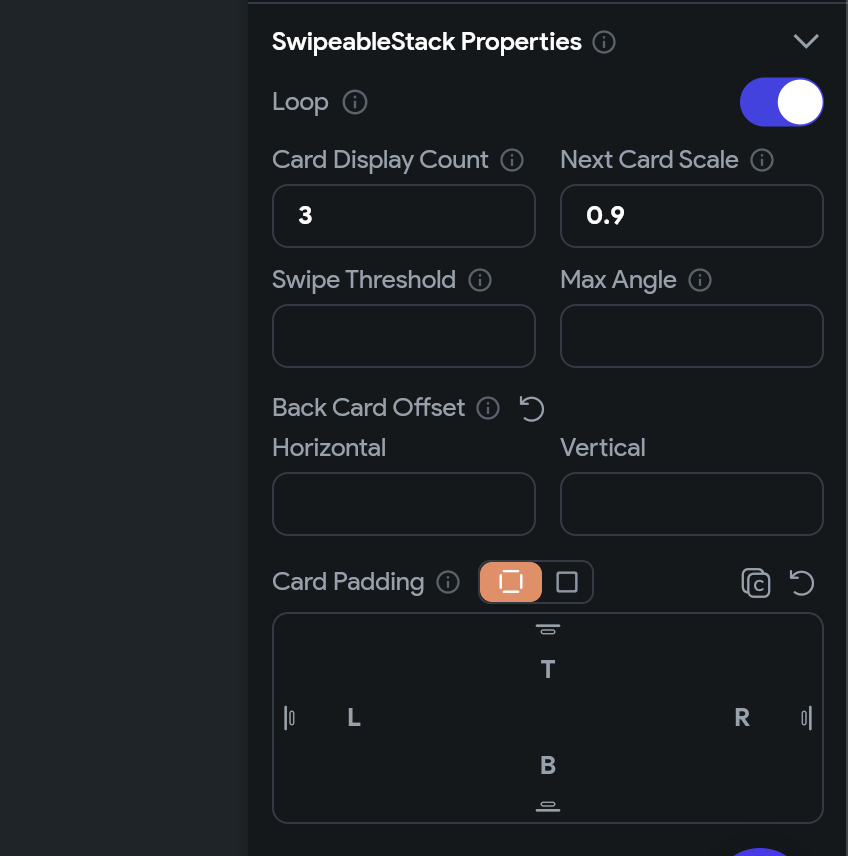
FlutterFlow Community
15% of users
22% of users
16% of users
10% of users
1% of our users
36% of users
+
208
%
vs. 2022
+
185
%
vs. 2022
+
297
%
vs. 2022
+
530
%
vs. 2022
+
233
%
vs. 2022
+
291
%
vs. 2022

Former Director of Product and UX for Flutter & Dart, Google